Hi MORE Community,
Happy #TipTuesday! While we love to see engaging conversations within the community, we also love to see friendly faces with updated profiles: bio, job history, interests, etc.!
Updating your profile allows other users to learn more about you and put your contributions into context. Adding your bio, job history, and interests allows your peers to understand more about the people they are connecting with. AND, statistics show that posts with a profile picture are 2x more likely to receive a reply. Here's an example of a strong profile, with all fields completed!
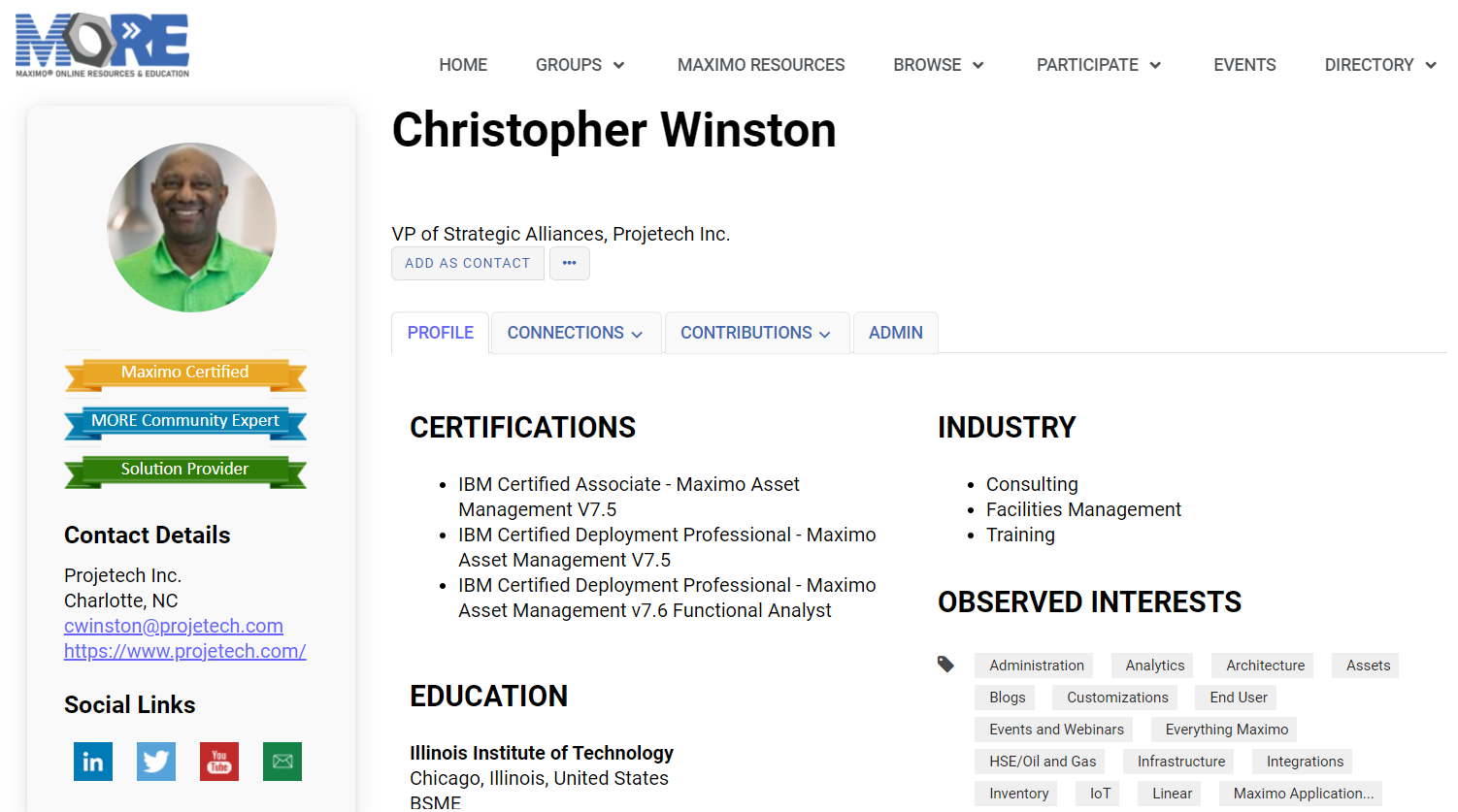
You can update your profile by finding the profile avatar in the upper right-hand corner on the community homepage, and then click profile. From there, we encourage you to fill out all fields applicable to you. Note that your "Stated Interests" and "Observed Interests" determine the content that is included in your "Personalized Digest" from the Maximo Open Forum each day.
We encourage you to reply here with any questions!
#TipTuesday------------------------------
Mackenzie Sangster
Community Manager
MORE Maximo Community
------------------------------