Details:
I loaded these attributes from MxLoader:

Which were synced successfully to Maximo:

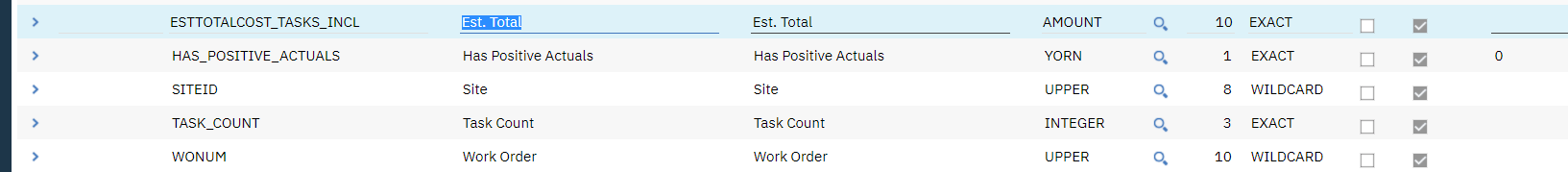
I don't think that combination of TYPE, LENGTH, SEARCH TYPE, and DEFAULT VALUE was possible via the DB Config UI. It kept making fields be read-only for no reason.
But as far as I can tell, the MIF/business rules
can handle the values ok...the sync from MxLoader worked fine. It was just the Maximo UI that was the problem.
Notes:
- For the UPPER fields like WONUM and SITEID, MxLoader didn't sync the LENGTH properly on the first attempt (values just stayed as the defaults). But if I ran the sync a second time, that worked. Not sure what the root cause was.
- Initially, I had tried using Application Import/Export to sync the attributes. That worked to a degree; it was able to sync everything except the TYPE and LENGTH. So I had developed a process where I did the TYPE and LENGTH via the UI, and then did everything else via Application Import/Export. And that was successful. But ultimately, it was a lot easier just to do everything in MxLoader. Since I didn't have the issue with TYPE and LENGTH in MxLoader.
------------------------------
User 1972
------------------------------
Original Message:
Sent: 11-26-2021 18:43
From: User 1972
Subject: Imported db view: How to set calculated/persistent text attribute Search Type to WILDCARD?
The solution was to use MxLoader:
- Optional: Create the imported view object via MxLoader (or do it via the UI).
- The db view's columns will be automatically loaded as attributes. But the fields/values will just be the defaults...not what we want. The DB Config UI is too buggy to use...it's not possible to set the fields/values that we need via DB Config.
- Update the attributes via MxLoader.
- Update attribute fields such as:
- Description
- Title
- Type (datatype)*
- Length*
- Search Type*
- Required
- Persistent
- Default value*
- *Bolded fields are buggy in the Maximo UI (arbitrarily read-only, depending on the combination of values). So we update them via MxLoader instead.
- Apply db config changes. Works as expected.
Summary:
MxLoader solved all my problems. As mentioned, the the DB Config UI was too buggy to use.
Hopefully this can save someone from the frustrations that I went through.