Hi MORE Community,
Today's #TipTuesday shares the options you have for replying to a discussion or Q&A thread.
Option 1: Reply Publicly
Adds a response to the discussion/question onto the entire thread. Public replies help expand the community's repository of knowledge
- Navigate to the discussion or question
- Click "reply" if it's a discussion or "answer" if it's a question

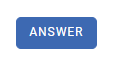
- Type your message and then "Post"
Option 2: Reply Privately (discussion)
Sends a private response to the member’s community inbox.
- Navigate to the discussion
- Click the arrow next to "reply," then "reply privately"
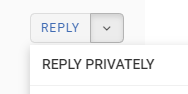
Option 2: Reply Privately (Q&A thread)
Sends a private response to the member’s community inbox.
- Navigate to the question
- Hover over the poster's profile icon or name, then click "send message"
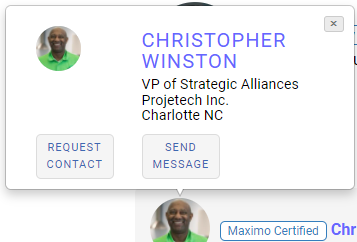
Try a public or private reply today!
Best,
Mackenzie
#TipTuesday------------------------------
Mackenzie Sangster
Community Manager
MORE Maximo Community
------------------------------