Is the parent object in a read-only state? If so, we inherit the editability rules of the parent object and won't allow updates if the parent object is readonly. If not, the child records should be modifiable by default. I assume you haven't added your own rules to prevent it.
Something that may be in play here is if you defined your table without a rowstamp. We won't update records out of the box that don't have a rowstamp field because that's how we determine if there will be conflicts. IE if you and I both have the record open and make changes, one of ours will normally fail because we'll detect that the record was modified by someone else. The screenshot below from Database Configuration is where you can determine whether a rowstamp exists on the object.

------------------------------
Steven Shull
IBM
------------------------------
Original Message:
Sent: 07-16-2023 08:47
From: Mahmoud Mosa
Subject: Custom table in application of Receiving
Hello Steven,
I followed the same steps typically and I success to see the custom object record and add new record
but once i save the main record i can't either edit or delete the sub-object record
i receive this message Although i have the privilege
|
this object ZZSECNDRESP is the custom one and the relation between it and the incident object.
all of this configuration on cloned app from PLUSGDEF app
------------------------------
Mahmoud Mosa
eSolutions
Original Message:
Sent: 02-25-2021 13:14
From: Steven Shull
Subject: Custom table in application of Receiving
Binding errors typically means that you're not on the dataset that you want. In this case, did you create a relationship from PO to MYCUSTOMOBJECT? If you're not sure what this is, inside of the Database Configuration application open the PO object. On the relationships tab is where you define how to get from one object (in this case PO) to another object (in this case MYCUSTOMOBJECT). Based on the attributes you have defined, you don't plan to handle revisioning so your where clause should look like:
ponum=:ponum and siteid=:siteid

Then in Application Designer, on your table ensure you set the Relationship to be MYCUSTOMOBJECT.
From there, you need some sort of automation in place to get the PONUM + SITEID set on these records as they are created. If you're not already doing this, I would do this by creating an Automation Script with the name of MYCUSTOMOBJECT.NEW (no launch points). Your script would then look like:
owner=mbo.getOwner()
if owner and owner.isBasedOn("PO"):
mbo.setValue("PONUM",owner.getString("PONUM"))
mbo.setValue("SITEID",owner.getString("SITEID"))
There's a lot of other things you potentially need to write for this (such as restricting when it can be deleted, whether or not attributes should be modifiable after it's saved, etc.). But hopefully this at least helps you get started.
------------------------------
Steven Shull
Projetech Inc.
Original Message:
Sent: 02-18-2021 07:17
From: Blaz Rakar
Subject: Custom table in application of Receiving
Hello,
I have application Receiving (PO) in Maximo. I wanted to add custom table in for record packgages like how many plastic we get with this order or how many cartridges in kilos and so one.
I created new object in database with name MYCUSTOMOBJECT picture 1, where I also created attributes like at picture 2.
 PICTURE1
PICTURE1
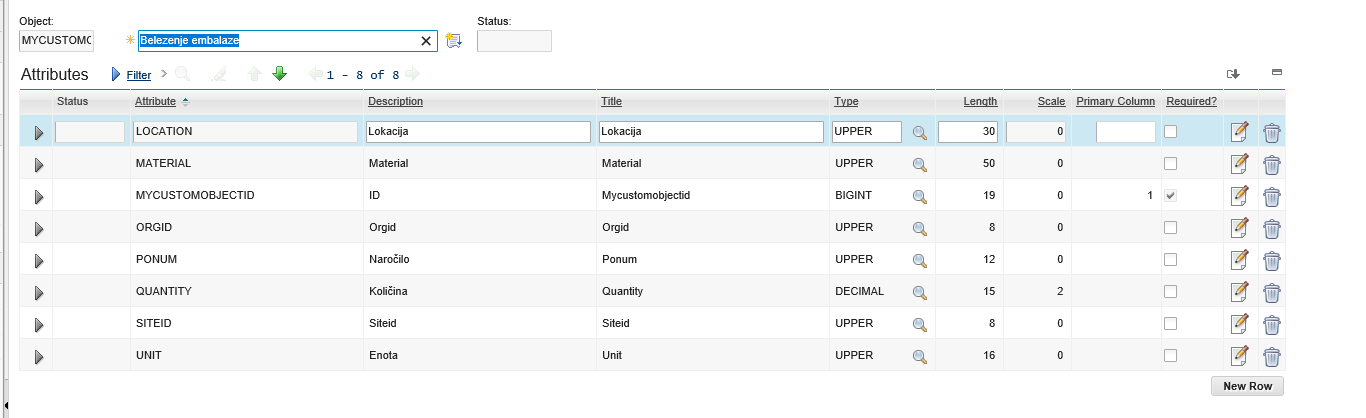 PICTURE2
PICTURE2
After that I went to Application designer where I created custom table, but when I open one PO(order) I see this

I just want that user could add new row and insert of which material it is like plastic paper and so on, and save it to this PONUM this order in table of my new object MYCUSTOMOBJECT, but I get this errors and I dont know how to solve it. Any suggestions?
#Customizations
------------------------------
Blaz Rakar
Slovenske Zeleznice d.o.o.
------------------------------