Happy #TipTuesday! Recently, we've seen an increase in non-technical content being shared in the community, collaboratively shaping a knowledge base for all Maximo users to build upon for years to come. Now, let's use this #TipTuesday to review how to find non-technical content.
The best content tags for non-technical content are #EndUser and #Administration. These tags can be found in one of two ways:
Option 1: from the discussions list view
- Navigate to Maximo Open Forum
- Click to the Threads tab

- Existing threads will be identified with 1+ content tags already

- Skim the pages until you find a tag of interest
- Click the tag to view a list of all available content under that tag
Option 2: from the search bar
- The search bar lives at the right-hand side of the navigation bar, and is a great way to help find content, such as discussion threads or library files, on the community.
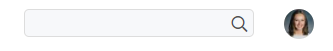
- You can search for a specific term/set of terms, or you can use the "*" to perform a wildcard search.
- Using the filtered options on the left-hand side, you can easily sort through to find just the right information you're looking for. Try sorting by the "Formal Tags" listed below:
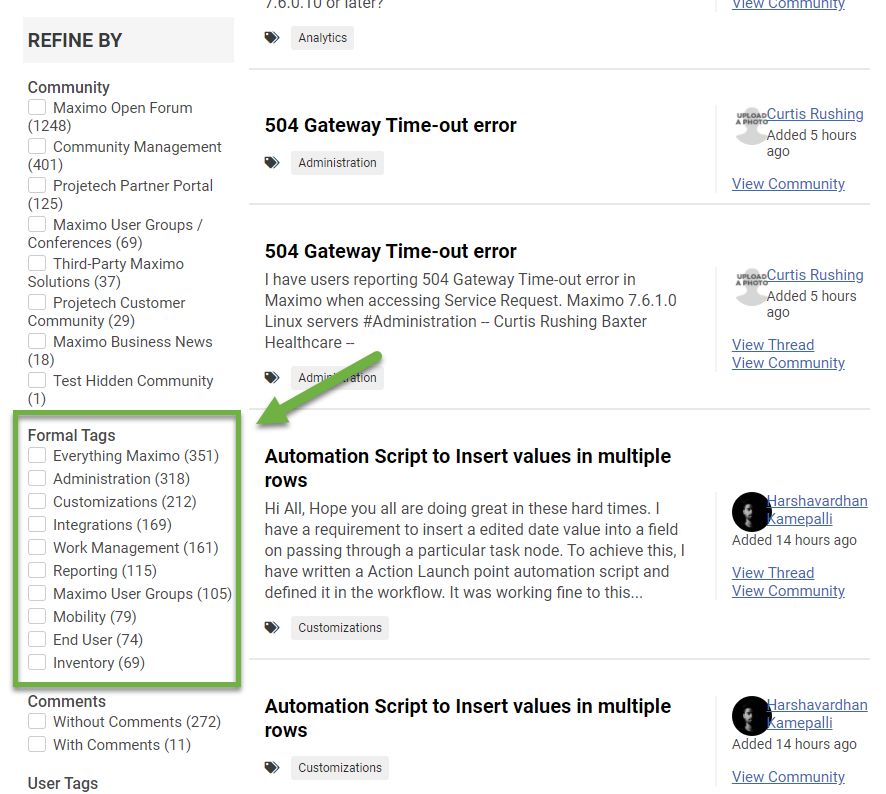
Reply here with any questions!
-Mackenzie
#Administration#EndUser#TipTuesday------------------------------
Mackenzie Sangster
Community Manager
MORE Maximo Community
------------------------------