I think you're talking about the "Your password has expired, and you are required to change it. Enter a new password below, or click Cancel to return to the login page." or the new Password/Confirm New Password.
The "your password has expired" message is set in the CHANGEPSWD application in Application Designer as a description for the section. You'd want to update this here.
The New Password/Confirm New Password labels you could override in the application, but I'd recommend adjusting the titles in Database Configuration instead. If you open the CHANGEPASSWORDS object in Database Configuration, you can update the title for PASSWORDINPUT & PASSWORDCHECK.
The reason I suggest using Database Configuration instead is it uses the title currently. Once you create a label override, it's specific to this application and will need to be translated for each language if you have multiple languages installed. Otherwise, every user would see the English description.
I see a lot of customers override labels in Application Designer and then they access the same attributes in other applications or dialogs and have label mismatches. That's why whenever possible I try to keep the changes contained in Database Configuration to propagate everywhere.
------------------------------
Steven Shull
Naviam
------------------------------
Original Message:
Sent: 10-11-2025 07:02
From: Sankar Ganesh V S
Subject: Change Password Message
Hi Danny,
It can be configured at 'Application Designer'
Go to 'Application Designer', Open the 'Users' application
Click 'Edit Dialogs' Action; Open the 'Change password' dialog
Then update the 'New password' details.
You may refer this document for Configuring application changes' in Maximo.
IBM document - Application Design
Hope this helps!
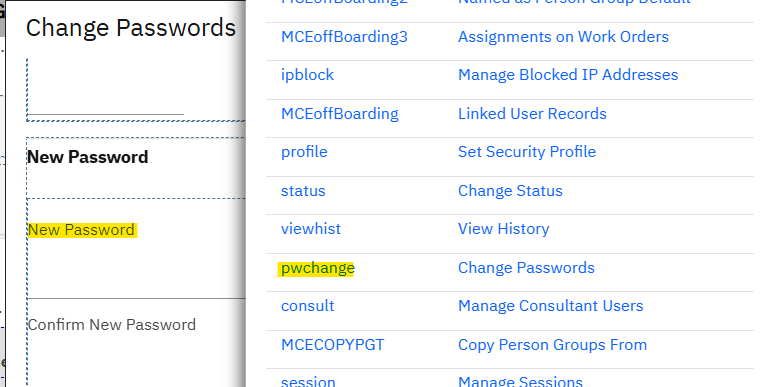
Thanks!
------------------------------
Sankar Ganesh V S
DXC Technology
Original Message:
Sent: 10-10-2025 18:10
From: Danny Richardson
Subject: Change Password Message
I have been asked if it is possible to update the New Password Message. I did not see it in Messages under Database Configuration so I was curious where this message is located and if it is possible to edit. Thank you.
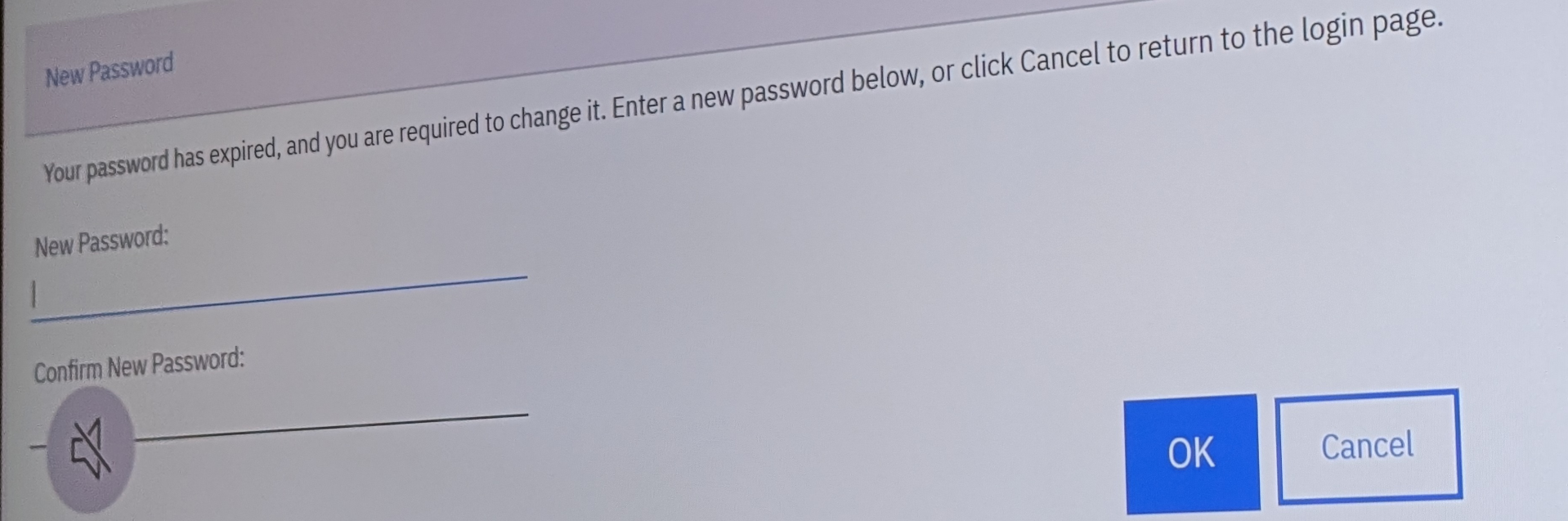
#Administration
#EndUser
#EverythingMaximo
------------------------------
Danny Richardson
Maximo Administrator Manager
Technimark LLC
------------------------------