You can add a SET rule to the Enterprise Service such that these inbound messages don't error in the first place.
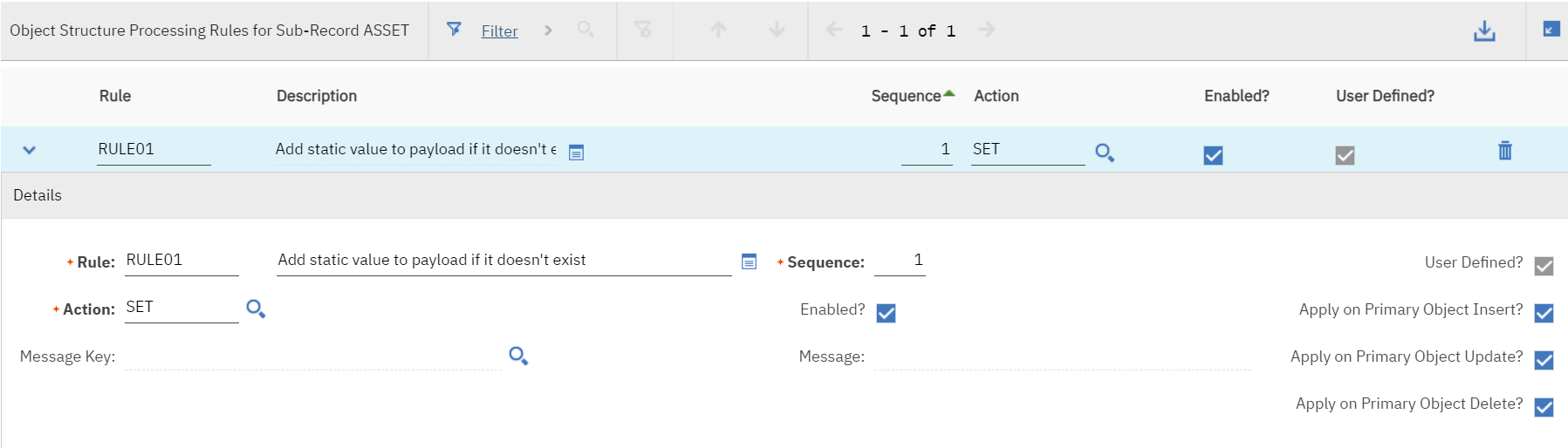
Then define a condition, which should be that the tag does not already exist in the structure. Last step would be to set the value of the field to the static value.
However, if they do get to the Message Reprocessing application, you can adjust the payload of the message by pressing the pencil icon next to the message and directly editing the XML. From that dialog, press the Process button to re-process the message. Note that the status of the message needs to be HOLD for the edit and re-processing capability to work.
Hope this helps,
Alex
------------------------------
Alex Walter
A3J Group LLC
------------------------------
Original Message:
Sent: 10-04-2024 09:25
From: Rana Ahmed
Subject: How to change and Re process messages in Message Reprocessing app
I have certain messages in Message Re processing application in huge quantity coming from an inbound integration.
(The integration is
- OS (there is an automation script here and a processing class)
- External Service (No automation scripts here)
They have a tag missing in these stuck messages. When this tag is missing the processing java class in Object Structure (OS) throws an error.
I want to to bulk add that property in them and then process them.
e.g.
they are missing <ABC>SOMESTATICVALUE</ABC>
in the xml.
What is the best approach to add that xml tag in selected messages and process them.
The automation script at OS level is called after the java processing class so it did not work.
I tried writing an scripts at external service level but they does not seem to be called for the messages already in message re processing app.
I have two queries here
- What is the best approach to process those stuck messages
- In which order are the automation scripts executed on messages in message reprocessing app.
- Is it external service scripts and then OS scripts
- or are they only OS level scripts
#Integrations
#MaximoApplicationSuite
------------------------------
Rana Ahmed
Maximomize
------------------------------