Without knowing how your VM is setup, it is hard to troubleshoot from my office chair. I personally have never run into this, but there's always a first time for everything. I googled the linux error in your console and there are several different scenarios that could cause this. I would suggest researching and start crossing off potential issues one by one.
Original Message:
Sent: 03-25-2025 11:59
From: Hariprasad R
Subject: Issue with SNO OpenShift Installation - UPI platform
Hi Brett, thanks for the detailed explanation.
I booted the ISO file and started the installation, but at 59%, the system rebooted automatically, and I encountered this error.
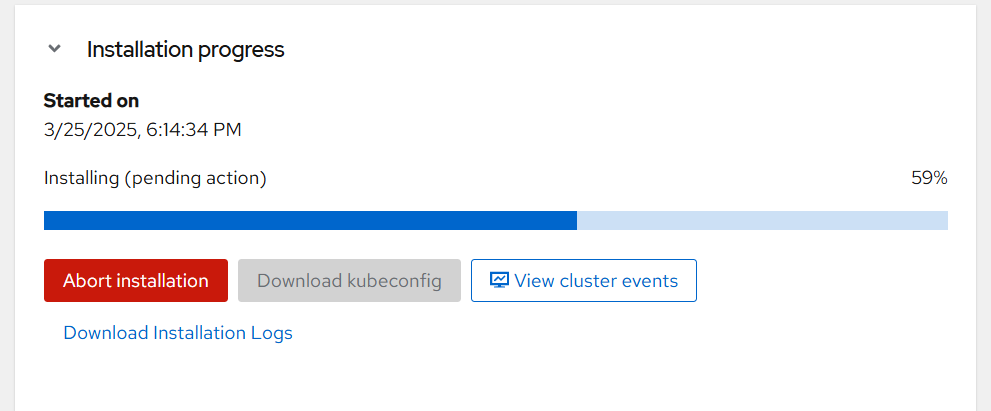
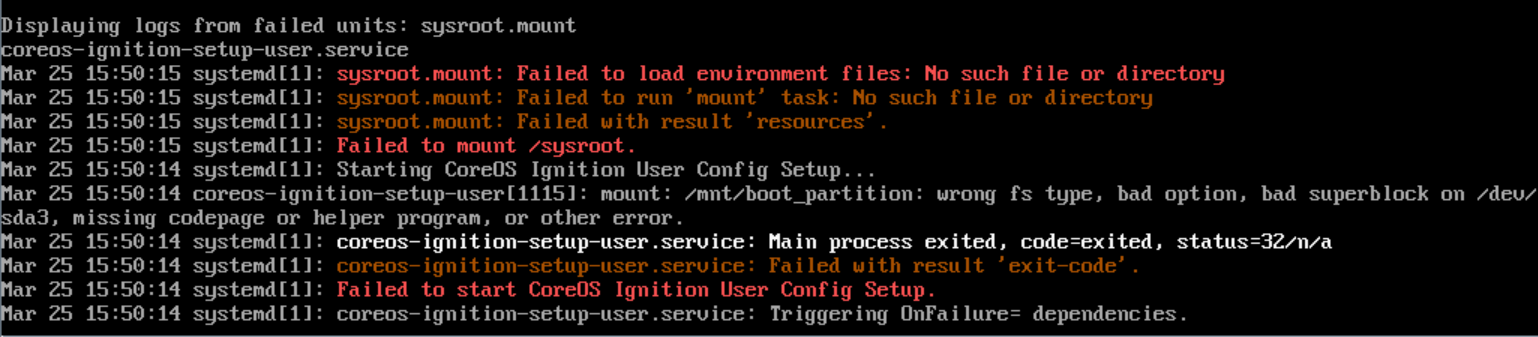
Do you have any idea on this? It seems to be a mounting issue.
Thanks
------------------------------
Hariprasad R
Original Message:
Sent: 03-21-2025 13:08
From: Brett Coleman
Subject: Issue with SNO OpenShift Installation - UPI platform
Assuming you're using VMWare, you'll need a blank VM with two disks attached to it. 1 for RHCOS and one for document storage for MAS. For our instance we made each disk 300GB (you'll need at least 300GB on the boot disk for ephemeral storage reasons when deploying MAS).
We use 32 bit Ubuntu which satisfies the x86 requirement
Our SNO VM setup is 16 vCPUs, 64GB memory and two 300GB disks (/dev/sda and /dev/sdb)
You'll also need to add two DNS records to your domain.
api.<your cluster name>.<your domain name>
and
*.apps.<your cluster name>.<your domain name>
Attach the iso to your boot disk and make sure that UUID is enabled and power the disk on.
The RHCOS will boot and and your host should appear in your red hat console if you have everything configured properly. Then it's just as easy as clicking next and letting Openshift do its thing. The setup is pretty minimal.
Here is a great video that helped me a lot when I was doing my initial R&D for our organization's MAS migration. We luckily have a network engineer who handles all of our VM setups and DNS configurations. But I've watched him do it many times.
It should be noted that the iso files will go stale. So if you wait a long time between generation and deployment, you may have to generate a new iso
------------------------------
Brett Coleman
Georgia Building Authority
Original Message:
Sent: 03-21-2025 11:05
From: Hariprasad R
Subject: Issue with SNO OpenShift Installation - UPI platform
Thanks for the inputs, I have a bare metal server and downloaded the RHCOS ISO from the Red Hat console. Could you provide a detailed steps or any documentation/technote for installing SNO?
------------------------------
Hariprasad R
Original Message:
Sent: 03-07-2025 10:09
From: Arif Ali
Subject: Issue with SNO OpenShift Installation - UPI platform
SNO on preinstalled RHEL does not sound correct. Are you sure you are looking for SNO? Perhaps you may be looking for OCP Local? Two different things. In the case of SNO, your base VM needs to be blank. However, it is best (easy) to use Assisted Installer for SNO, instead of using the openshift-install utility. At the very least, you would be better off starting with Assisted Installer first before moving on to the automated install via openshift-install utility. In the case of OpenShift Local. You will be using a different installer utility.
------------------------------
Arif Ali
IBM
Original Message:
Sent: 03-06-2025 00:14
From: Hariprasad R
Subject: Issue with SNO OpenShift Installation - UPI platform
Hi,
I'm trying to set up a Single Node OpenShift (SNO) cluster after making changes to the install-config.yaml file. Here's my current configuration:
yaml
apiVersion: v1
baseDomain: sno-master.com
metadata:
name: sno-cluster # Cluster name
networking:
networkType: OVNKubernetes
compute:
- name: worker
replicas: 0
controlPlane:
name: master
replicas: 1
platform:
none: {}
pullSecret:
sshKey:
When I run the openshift create cmd, I get the following error:
FATAL: Failed to fetch Cluster Infrastructure Variables
Error: Failed to generate asset "Cluster Infrastructure Variables" because "none" is a UPI platform.
I'm installing this on a preinstalled Red Hat Enterprise Linux Server VM. What should I specify in the platform section to proceed with the installation? Any guidance would be greatly appreciated!
Thanks
#Infrastructure
#MaximoApplicationSuite
------------------------------
Hariprasad R
------------------------------