Even though the Extended Date is calculated correctly, the PLUSCPMEXTDATE checkbox on the Asset stays checked after work order generation.
Original Message:
Sent: 06-22-2025 01:25
From: Akshay Tikarya
Subject: Maximo: Unchecking of Due Date Extended
The "Use Frequency Criteria" checkbox is optional in this scenario, as the Work Order will still be generated and the Next Due Date will be recalculated after generation, regardless of whether this option is selected.
Here's what I did in my case:
------------------------------
Akshay Tikarya
Accenture
Original Message:
Sent: 06-22-2025 00:28
From: Ishwarya Soundarya
Subject: Maximo: Unchecking of Due Date Extended
Hi Akshay,
Thank you for explaining.
After clicking on Generate work order from PM, I hope a pop up box appears with the following.
Generate WOs Due Today plus This No of Days- A value
Use Frequency Criteria- A checkbox
Run work order Generation in the background- A checkbox
May I know what values you have given while generating work order from PM, for your example.
Thanks in Advance.
Regards,
Iswarya
------------------------------
Ishwarya Soundarya
Accenture
Original Message:
Sent: 06-21-2025 09:52
From: Akshay Tikarya
Subject: Maximo: Unchecking of Due Date Extended
In PM if you manually enter an extended due date, it overrides the system-calculated Next Due Date for the PM. This tells Maximo to generate the next Work Order based on your manually entered date instead of the regular schedule. The PLUSCPMEXTDATE checkbox gets checked to indicate this manual extension in associated PM.
I updated the Extended Due Date to 21-Jun-2025.
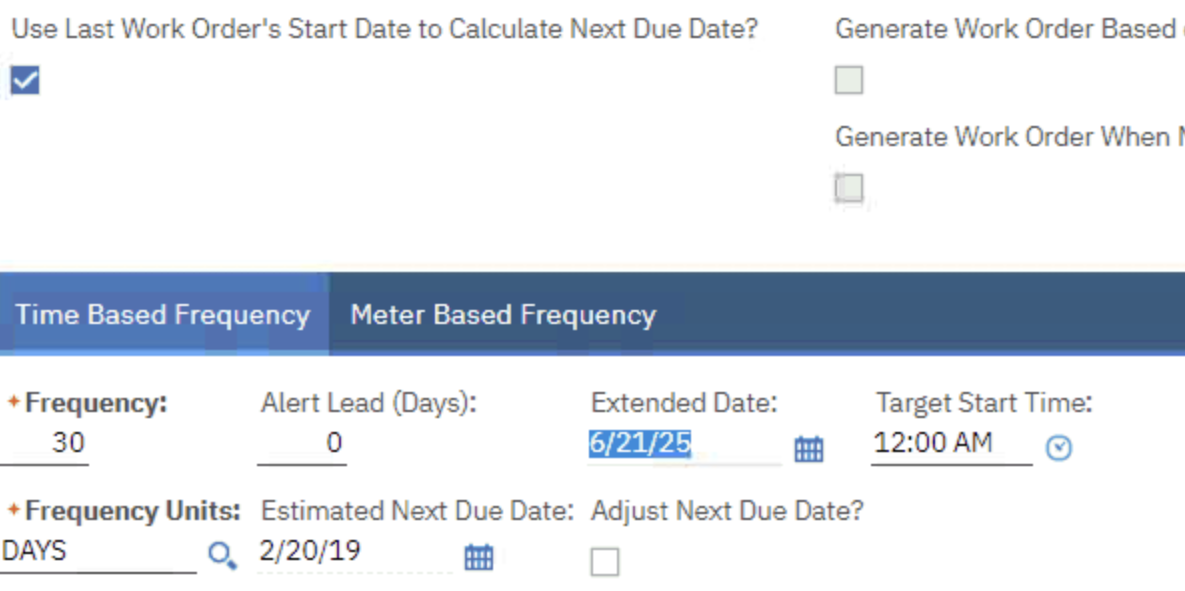
The PLUSCPMEXTDATE checkbox got automatically checked, indicating that the PM schedule is currently overridden.
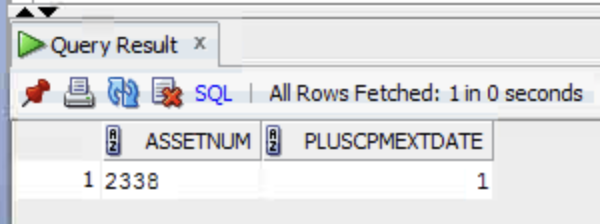
Generated Work Orders from PM
Maximo recalculated the Next Due Date based on the PM frequency (30 days).
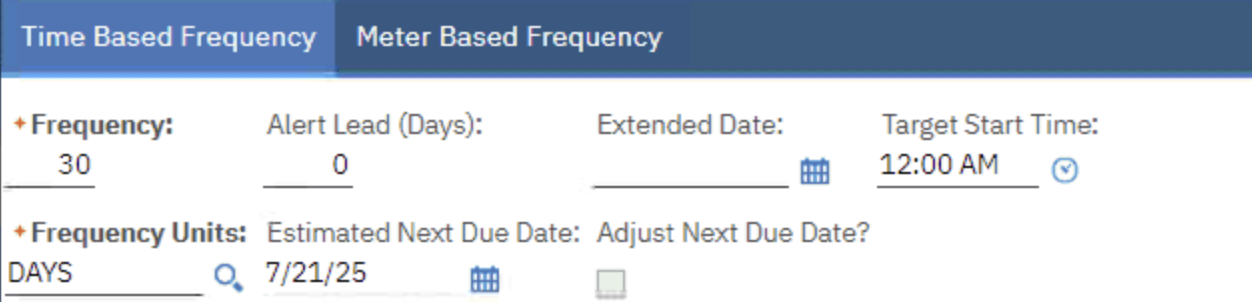
The PM is now back on its standard schedule.
The PLUSCPMEXTDATE checkbox was automatically unchecked, because the manual extension has been used and is no longer in effect.
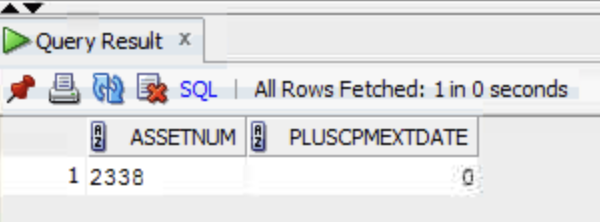
Once the Work Order is actually generated using this extended due date, Maximo resets the PM schedule from that point forward based on its original frequency (like every 30 days or every 1000 RUNHOURS). At that moment, the checkbox is automatically unchecked, because the manual extension is no longer in effect the PM is now back on its normal schedule.
------------------------------
Akshay Tikarya
Accenture
Original Message:
Sent: 06-21-2025 07:36
From: Ishwarya Soundarya
Subject: Maximo: Unchecking of Due Date Extended
Hi Akshay,
Thank you for your response.
I have a doubt, so when the PM generates work order then automatically will the checkbox be unchecked?
I am not getting this, "If the Next Due Date recalculates based on the PM frequency/meter and no longer reflects a manual extension".
When the Next Due Date recalculate happens, in what scenario. Can you tell me with an example.
Thanks in Advance.
Regards,
Iswarya
------------------------------
Ishwarya Soundarya
Accenture
Original Message:
Sent: 06-21-2025 06:39
From: Akshay Tikarya
Subject: Maximo: Unchecking of Due Date Extended
This checkbox shows that someone manually pushed the PM's Next Due Date beyond its normal schedule, meaning the maintenance was intentionally delayed past what Maximo would usually calculate.
If a PM Work Order is generated (either manually or automatically), Maximo will reset the scheduling data. During this process:
If the Next Due Date recalculates based on the PM frequency/meter and no longer reflects a manual extension,
Then PLUSCPMEXTDATE is cleared (unchecked) because the system has resumed normal scheduling logic.
Before :
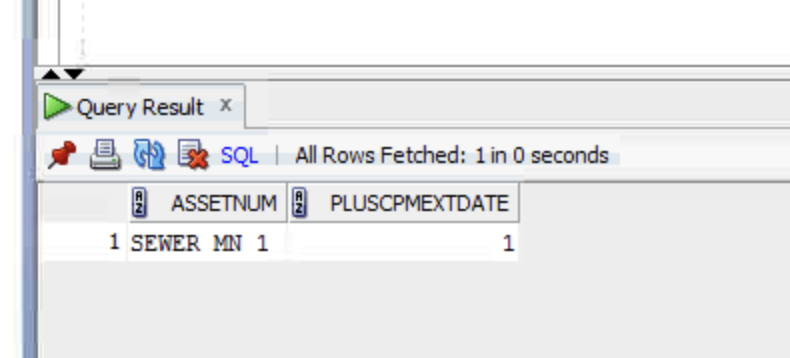
The PLUSCPMEXTDATE checkbox was automatically unchecked after the Work Order was generated from the PM.
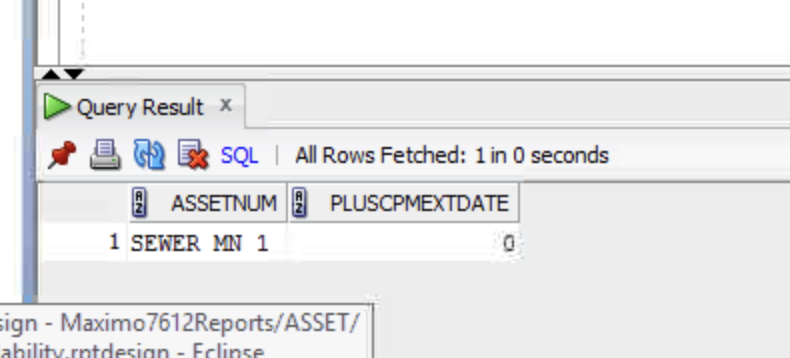
------------------------------
Akshay Tikarya
Accenture
Original Message:
Sent: 06-20-2025 04:17
From: Ishwarya Soundarya
Subject: Maximo: Unchecking of Due Date Extended
Hi All,
In Maximo, under the Assets application, when does the PLUSCPMEXTDATE (Due Date Extended) checkbox become unchecked? In what scenarios does this checkbox get automatically cleared?
Thank in Advance
Regards,
Iswarya
#Assets
#EverythingMaximo
------------------------------
Ishwarya Soundarya
Accenture
------------------------------