Hope this helps.
MRM-EAM Consulting Inc.
Original Message:
Sent: 07-19-2024 12:10
From: Achraf Aouini
Subject: MX LOADER issue
Hey Martin ,
Thank you for participating
in fact i tried this process :
1. load the classifications
2. Load the assets with classification (it worked )
3. But when i tried to load the classification attributes it gave me the same error
Also i checked whether we have a custom configuration or an automation script running on that attribute, nothing to mention
thanks
------------------------------
Achraf Aouini
Original Message:
Sent: 07-19-2024 10:17
From: Martin Fabra
Subject: MX LOADER issue
Hi @Achraf Aouini!
I try here with a similar sample and I had no any problem sending and updating HIERARCHYPATH.
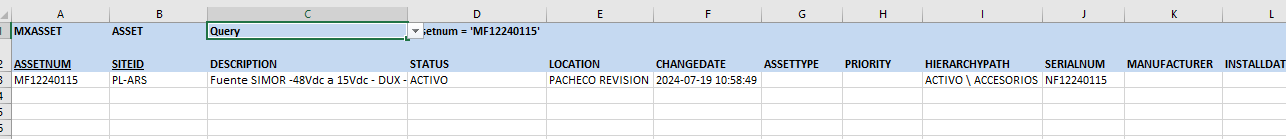
You probably have some configuration on that field. For example, we have a development in another application that when a new HIERARCHYPATH is associated, it reads the route and pastes it into another field in text mode in order to make faster reports. Or it is also possible that that field is being audited. What if it is possible, you need a date. Try adding CHANGEDATE to your mxloader. Send the SYNC with the data manually loaded by you. If it doesn't take it, change it. For example, if you read it like this 2024-07-19 10:58:49 and it doesn't take that format, change it to 7/19/2024 10:58:49 or vice versa (this has happened to me). Also, check the configuration date format of your MxLoader because modifying it may fix it.
Check the entire asset table to see if there are any fields that it is asking you for when you load HIERARCHYPATH.
Also, don't forget that if the asset has an item associated with it, the HIERARCHYPATH of the asset should be the same as that of the item.
Regards!
------------------------------
Martin Fabra
ARSAT S.A. - Actively seeking employment
Original Message:
Sent: 07-18-2024 05:54
From: Achraf Aouini
Subject: MX LOADER issue
Good Morning Guys,
I have a problem with loading the assets with their classifications using MXLOADER. Every time I try to import the data with the HIERARCHYPATH, it keeps giving me the same error. However, if I change the HIERARCHYPATH to the parent (for example, change 5 \ 503 to 5), it works properly.
Can someone help me, please?
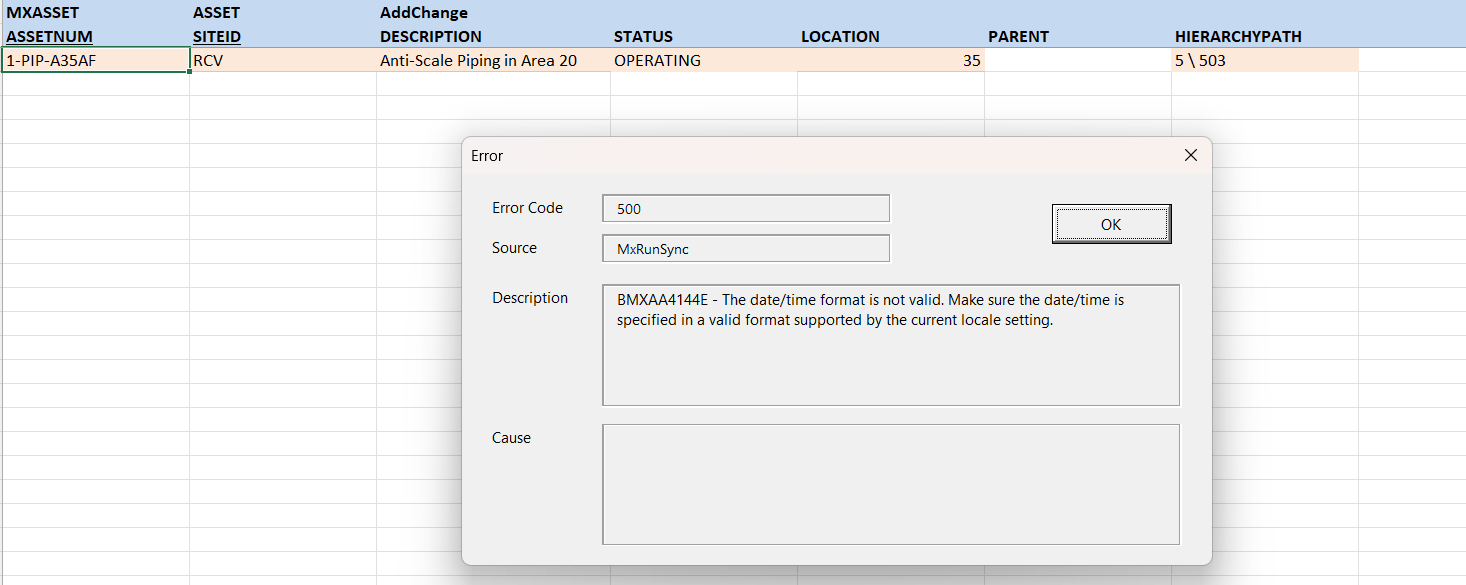
------------------------------
Achraf Aouini
------------------------------