So, the requirement is in fact that you want to put in an asset number and return that asset plus its asset children's work orders.
Hmm, Let me think.
We know that there is a field on the advanced search that already does this, but on the location side.
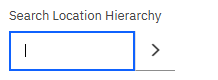
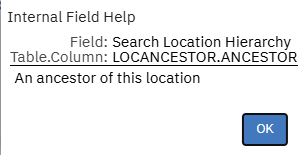
Well, did you know that there is the same thing that is currently in the Asset application advanced search. Since these have the same function, but on the asset side, you can add this to the advanced search.
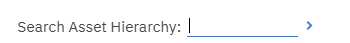
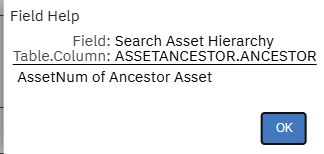
Will that work instead? You'll need a new relationship from the MULTIASSETLOCCI to ASSETANCESTOR
------------------------------
Craig Kokay
Principal Consultant
COSOL
email:
craig.kokay@cosol.global#IBMChampion
------------------------------
Original Message:
Sent: 10-16-2025 00:27
From: Pavan Uppalanchu
Subject: Refresh List Tab with Filtered Data using button
Hello,
Thank you for quick reply.
The requirement is - Initial Filter on asset field. To implement a custom button where it pulls the resultset and get all assets numbers and get immediate children assets and display the complete list on screen.
I wrote a logic to get resultset and manipulated the resultset but not sure how to link that manipulated resultset and refresh the list .
Thanks & Regards,
Original Message:
Sent: 10/15/2025 11:54:00 PM
From: Craig Kokay
Subject: RE: Refresh List Tab with Filtered Data using button
Pavan, this requirement is unclear to me. You're saying:
- Do an initial filter on the list tab using either the advanced search or the filter fields, then
- Select a button
- It then filters again.
Errr. Filters on what?
The QBE allows you to do the initial filter, then add another criterion and filter again-no special button required.
------------------------------
Craig Kokay
Principal Consultant
COSOL
email: craig.kokay@cosol.global
#IBMChampion
Original Message:
Sent: 10-15-2025 11:48
From: Pavan Uppalanchu
Subject: Refresh List Tab with Filtered Data using button
Hello Team,
I have a requirement where WO list tab display records on filtering with some field. Now, On clicking the select action custom button, i would like to take resultset and loop through set. Now i filter again, and display my result set. Is it possible ?
Thanks & Regards,
Pavan Uppalanchu
#Customizations
------------------------------
Pavan Uppalanchu
IBM
------------------------------