Hi Raziela
On the WPMATERIAL object, the field size and scale for the ITEMQTY can certainly change, but not on the WPMATERIAL object, which is a view of the WPITEM. Also, for the MATUSETRANS and MATRECTRANS, all the DECIMAL based fields are able to be changed, yet in all cases the field is marked as MUSTBE. Steven is correct, as that should not be able to be changed.
You mentioned you changed from (15,2) to (18,4), which does not make sense. Your precision increased by only two (2), yet you extended by 3 the total length. Though that is not the source of your issue.
You express that the issue only appears for going to APPR, but not COMP. Let's look at that message. When you go to APPR, the validation is on the WPMATERIAL, i.e. the planning side of things. So, this means that you have entered some item on the Planned | Materials tab, but with 0.00 quantity. Now, the thing is the default is 1.00, and yes, Maximo will allow quantities of 0 as per my screenshots from an approved work order.
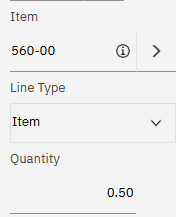
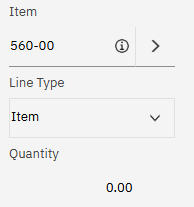
This leads me to believe that there must be something else, perhaps custom to your Maximo, that is enforcing a business rule requiring quantities when planning to be greater than 0. Please review any automation scripts or check if we have incorrect information. Looking at your error code, I found that it's registered with the PO message group.
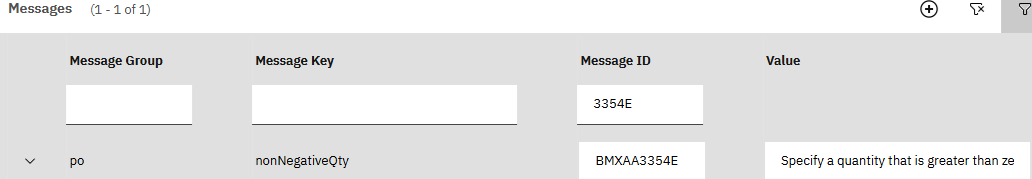
This leads me to the answer that there is nothing wrong, or at least should not be on the work order side. Why? I also looked at the scenario of approving a work order with a planned material with a quantity of 0, but this time as a "direct issue" to check if anything PO-related poked its head up and no. I was able to approve.
Therefore, you most likely have a custom business rule that reuses the standard BMX code, and you should look in that direction.
If you could detail your steps and add screenshots, that would help.
---------------------
You then mention that there is no issue with moving to the COMP status. This looks at the actuals i.e. MATUSETRANS or in other words the items that have been issued. This includes the items from store and items/materials on direct issue or have been charged to the work order and are therefore issued on receipt.
---------------------
I also created a PR and PR, and in both cases I could not set the quantity to be 0.00, it always went back to 1.00 when entering 0.00, and yes it does allow quantities to be < 1, but must be > 0.
---------------------
One question not asked by anyone is why did you change the quantity field? It is unusual to order in quantities < 1.00, but not out of the realm. What I'm asking for our knowledge is what are you putting on the planned materials that require a precision of 0.0000. There are many cases where the AMOUNT or $$$ field has its scale changed from 2 to 4 because a) the cost of the item is down to that scale i.e. fuel orders, and b) it overcome a perceived, though real for finance issue with rounding to two (2) decimal places.
I hope that leads you down a sucessful path. Please update the thread with what you find.
------------------------------
Craig Kokay
Principal Consultant
COSOL
email:
craig.kokay@cosol.global#IBMChampion
------------------------------
Original Message:
Sent: 07-30-2025 05:21
From: Raziela Avdylaj
Subject: Unable to Approve Work Order – Quantities <0.01 (BMXAA3354E)
Hello everyone,
After a request to increase the scale so that material quantities can store values up to 4 decimal places , we increased both the length (from 15 to 18) and scale (from 2 to 4) for the Quantity field in both Plans and Actuals.
We noticed that the Work Order correctly saves values such as 0.002. However, when changing the status to APPR (Approved), we receive the error:
BMXAA3354E - Specify a quantity that is greater than zero.
This issue does not occur when changing the status to COMP (Complete) or CLOSE.
Could you please advise if this is related to an approval validation rounding to 2 decimals, and if there is a recommended approach to allow approval with such small quantities?
Thanks in advance!
#Administration
#Customizations
#EverythingMaximo
#MaximoApplicationSuite
#WorkManagement
------------------------------
Raziela Avdylaj
InfoSoft Business Solutions
------------------------------