Where do you want to display it? There's a great link to a BPD Zenith article about presenting the data as a new Inspections tab that is great, but only for scheduled inspections on work orders. I put that in place and realized the customer could use it on the Asset application but had to expand it into two sections Top: Inspection Result header table and Bottom: Related Inspection Field Recorded Results table. The relationships between WORKORDER to the Inspection Results already exist so you are just leveraging that, and the same goes for the Asset table. In the end, all you are really doing is putting in a new tab section that calls up those results. You'll need a relationship from the INSPFIELDRESULT table to INSPFIELD child object, if you want to display the question description before the users's recorded response (
Where Clause: inspfieldnum=:inspfieldnum and orgid=:orgid
Remarks: Relationship to identify related field information for this response)
Here's the link to the BPD Zenith article on it and its a great start.
MaxTECH-Maximo-Inspections-Deep-Dive.pdf
Once you get the hang of updating the xml in WOTRACK you'll need to see how ASSET displays the header inspection result data in another area and use that as a basis to marry to the way the BPD Zenith guys have the XML results. Again, Assets have potentially many inspection results where as a workorder should have one to one specific results only. The other thing you could do is make a view of all the results in an orderly fashion and use that for future reporting. Use the following tables: (INSPFIELDRESULT, INSPECTIONRESULT, INSPFIELD, INSPECTIONFORM, INSPQUESTION, LEFT JOIN (WORKORDER, ASSET, LOCATION)
------------------------------
Scott Guzman
NASA JSC
------------------------------
Original Message:
Sent: 07-15-2025 18:39
From: Danny Richardson
Subject: Viewing Inspection results directly in the UI without having to hyperlink to Conduct an Inspection
Hello all, I recently was helped by this thread because I couldn't add a meter to an inspection form: https://moremaximo.com/communities/community-home/digestviewer/viewthread?GroupId=37&MessageKey=6a83e386-6127-4c23-ba56-a242024f1436&CommunityKey=784e8753-d7af-4281-8463-e86f3b5d7076.
Then I came across this answer about inspection attachments: https://moremaximo.com/question/attachments-on-inspection-result-to-be-shown-on-work-order-attachments
Something I was wanting to figure out was how to display inspection results from the INSPRESULTFORM table so that users could view inspection results directly in the UI, for example, without having to jump to Conduct an Inspection using the link pictured below on the work order to see the results.
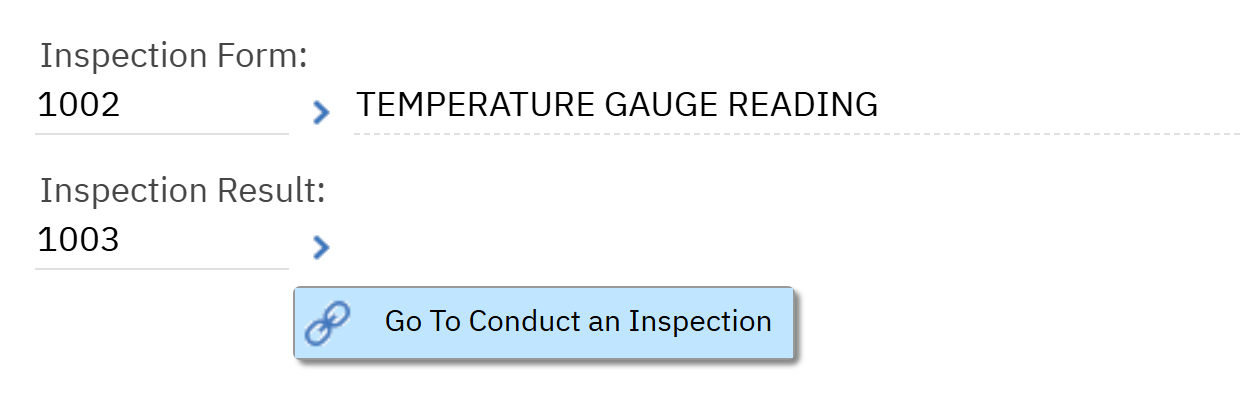
Does this sound feasible by creating the correct relationships and adding a table on the application? Or would the better way be to create a custom application for viewing Inspection Form results? Am I thinking about this the right way?
Thank you
#Administration
#Assets
#Customizations
#EndUser
#EverythingMaximo
#WorkManagement
------------------------------
Danny Richardson
Maximo Administrator Manager
Technimark LLC
------------------------------