Hi All,
We are using Maximo 7.6.1. Currently we have an automation script which uses method "
setFlag" to set everything of "
Location" object as "
READONLY".
Method "setFlag":
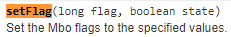
Current Script:

Current Result:
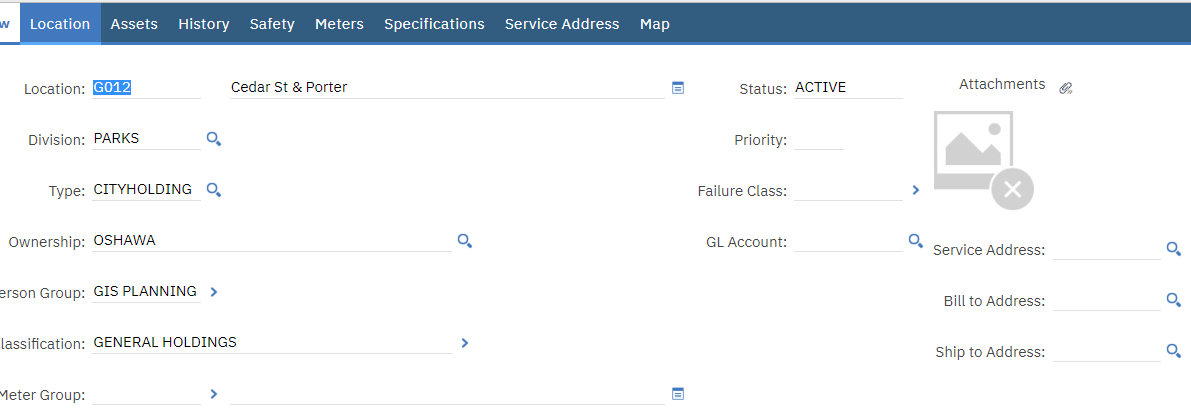
Now we want to have some specific fields and functions such as "Attahchments" to be editable at the same time. So we tried to use method "
setFieldFlag" to set all fields as READONLY, but except for "Description". However, it leaves not just "Description" editable, but other tabs and relationship or non-persistent fields editable as well.
Method "setFieldFlag":

New Script:
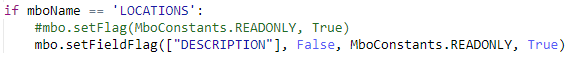
New Result: (Grey line indicates READONLY; Black line indicates editable)
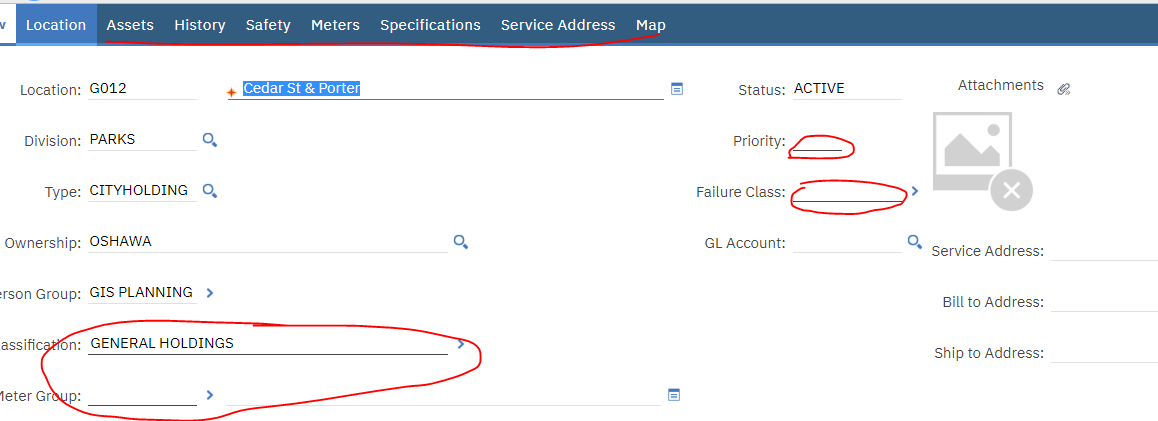
Does anyone know a way we can restrict everything of a mbo as READONLY, but still leaving specific field and/or function available? In our real request, we need to have the "Attachments" editable. But it seems more difficult than a regular field.
Thanks very much,
Frank Meng
#Customizations#WorkManagement------------------------------
Frank Meng
City of Oshawa
------------------------------