To add to Darrell's input, if you leverage lead time on a PM, you can generate the work order in advance and allow time to ensure you have the right parts. For example, if a PM has an estimated next due date of May 1st but you set a 14 day lead time on the PM, then the work order will generate on the PM on April 17th. Target Start Date on the work order will be May 1st on the work order. The required date on the material reservations planned on the work order that came from the Job Plan will be inherited from the Target Start Date. As long as you aren't generating your work orders in a WAPPR status from the PM, then a reservation will be placed against the items in Inventory. As Darrell stated, the work order status can automatically change to WMATL. You do need to have the Option to Ignore storeroom availability for work order status turned off. It's turned on by default. You can turn this off for all work orders in a site in Organizations > Work Order Options > Site Options or you can turn it off on an individual work order - this is a Select Action. By turning this off, storeroom status of materials is taken into consideration for work order status and if all reserved materials wont' be available, then work order status goes to WMATL. You can also see individual details on each work order by looking at the Storeroom Material Status, Direct Issue Material Status, Work Package Material Status fields. You can use the Material Status Last updated field and click the refresh button to reevaluate material availability (replenishment could have been received in storeroom) and work order status will change out of WMATL if materials are now available. You can put this in autopilot if you set up the cron WOMaterialStatusUpdateCronTask to run.
Another fun easter egg... there is a hidden Maxvar that you can set to use the Scheduled Start date to update Required Date for Material Reservations. If you schedule or reschedule work orders, material reservations can move with it.
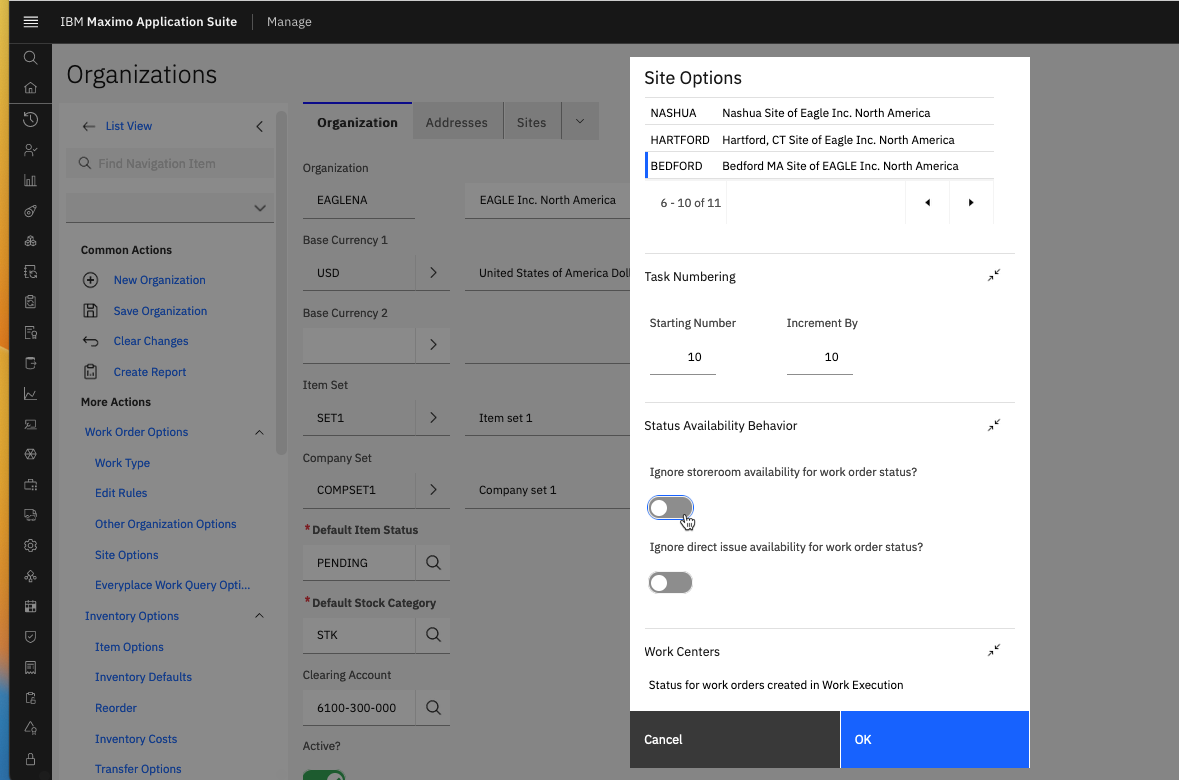
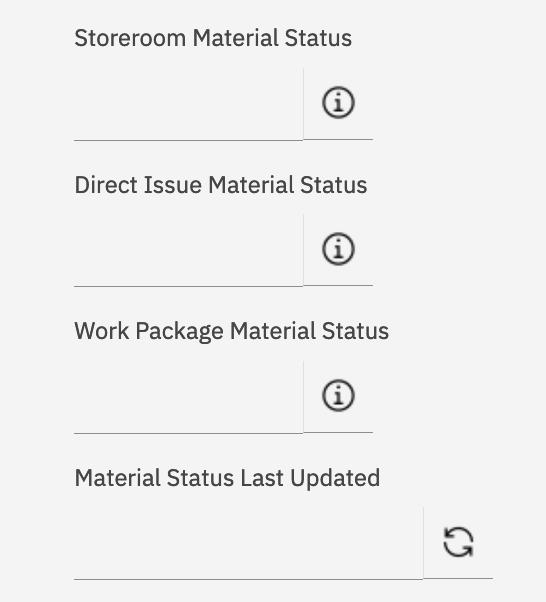
------------------------------
Lacey Lurges
IBM
------------------------------
Original Message:
Sent: 03-29-2023 15:18
From: Darrell Thomas
Subject: Spare Part Unavailability notification for upcoming PM
Do you have all of the parts already designated on the job plan associated to the PM? If you have all of the parts and noted quantities listed, when the PM work order is initiated, the work order will place a reservation against the storeroom for the part. The same can be done for tools. If the part is not available, the status of the work order will be WMATL; otherwise, the status will be WSCH. These should be OOTB settings. Do you have the reorder points defined for the spare parts in question? If you have parts listed on the job plan, you should do an evaluation of the number of parts you need to have in the storeroom and set your inventory counts appropriately to make sure you always maintain the proper balance.
------------------------------
Darrell Thomas
Cognizant Technology Solutions, Inc.
Original Message:
Sent: 03-03-2023 08:50
From: Wade Redd
Subject: Spare Part Unavailability notification for upcoming PM
Does MAXIMO have the ability to notify/alert that an upcoming PM has or does not have the required spare parts to perform the PM?
If so how can I set this up?
#EverythingMaximo
------------------------------
Wade Redd
3rd Coast Consulting
------------------------------