Hi @andrew brown!
Something I can't understand or it's not clear to me.
You insert a document to the ASSETNUM 'F150'. But then you query for another asset.. ASSETNUM = 'F15-PMP115-1-00'. Are they the same asset?
If you need to check, run by DB: select * from maximo.doclinks where ownertable = 'ASSET' and ownerid in (select assetuid from maximo.asset where assetnum = 'F150') or looking more simply at the asset app and you will see if the attached document is there or not.
The structure you must create is new (at least, it is not there by default) and as you will see in the comments, it must be mainly about ASSET and then towards DOCLINKS through the DOCLINKS relationship).
If you are having problems importing with MxLoader, you can use that same structure from the "Export" option in the ASSET application and see its complete structure to understand if you are missing any data.
Here I am sending you the complete structure in csv that I am using.
Regards!
------------------------------
Martin Fabra
ARSAT S.A. - Actively seeking employment
------------------------------
Original Message:
Sent: 09-30-2024 10:30
From: andrew brown
Subject: Unable to populate DOCLINKS.DOCUMENT field with the correct value
Hi Adam & Stevie,
Thank you for responding, Adam I cannot open you excel attachment so I couldn't see your data.
Stevie the Data that I have in my Object Structure
is the same and the fields that I am using are pretty much the same also. Just no matter what I put in it will always update the data but instead it will always auto generate a number and assign that.
Sample Input
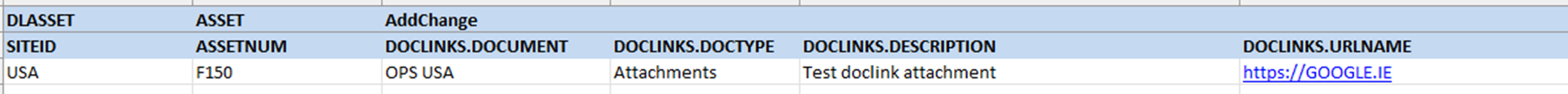
View attachments on the UI

One other side note is that when I query the asset after the update I cant see the doclink info.

Instead I need to query the doclinks table in MxLoader in order to view and verify the update.
------------------------------
andrew brown
Intel
Original Message:
Sent: 09-30-2024 08:40
From: Stevie Holloway
Subject: Unable to populate DOCLINKS.DOCUMENT field with the correct value
I used these fields for mine.

My object structure:

------------------------------
Stevie Holloway
Tufts University
Original Message:
Sent: 09-27-2024 11:46
From: andrew brown
Subject: Unable to populate DOCLINKS.DOCUMENT field with the correct value
I am trying to use MxLoader to add in an attachment via doclinks to a number for assets. I update the following fields and the update works
DOCLINKS.DOCUMENT = TESTNAME
SITEID | ASSETNUM | DOCLINKS.DOCUMENT | DOCLINKS.DOCTYPE | DOCLINKS.DESCRIPTION | DOCLINKS.URLNAME |
However every time I do it the document name always gets overridden with a sequential value. There are no duplicates in the doclinks table To cause Maximo to autogenerate a number for this field. Also if I use MXloader to update the doclinks table with the same info it actually works. Its only when I try the update via the asset table in MxLoader that this happens.
It also works without an issue if I do it in the Maximo UI.
I looked at the object structure and DB relationships and application designer but I cant find out why this is happening. Can anyone help or have you see this before.
------------------------------
Andrew Brown
------------------------------