A few real-life examples:
1. Inventory/Items -- creating the Classification, PROPERLY specifying both the Attributes (with ALNDOMAINs or NUMDOMAINs where appropriate), and their order, and having Maximo generate the Description based on the values selected/input for those Attributes . . .it's much harder to detect duplicate item records if the Descriptions don't follow a standardized/normalized pattern. There have even been times when, as an Inventory Manager, I would take all the Items in a given Classification, download the list/export to Excel, split the Description field as a comma-separated list, then look through and see if I had any duplicates or if there were any records where I had failed to fill in an Attribute value that wasn't set as required but could've & should've been filled in (think along the lines of a dependent value there, i.e. if this Attribute has this value then this other attribute should have a value but otherwise it would be blank).
2. Inventory/Items -- I've experienced that searching Descriptions for fractions is difficult; not sure if that's true on every backend database or just SQL Server we're using; e.g. if I need to find an inch-and-a-half (1-1/2") bolt. That slash is considered a wordbreaker and the search goes wonky. The Attribute Search is helpful in these situations.
3. Locations -- we have several rental houses. I use Attributes to track square footage, year built, foundation, exterior, number of bedrooms. . .all the stuff you'd find on Zillow or would want to know from a real estate agent. Recently, I was asked to make PMs for all the houses that had septic tanks. Sure, arguably we should have those septic tanks as Assets, but we don't. . .but I did have an Attribute on the Location records to indicate whether the wastewater was going to a septic tank or city sewer. Made the task of figuring out which houses needed the PM easy!
4. Service Requests/Work Orders -- the last 4.5 years, I've been working more for IT, less for Facilities, and I have learned the importance of classifying/categorizing work. It's a given in IT Service Management. You'd have a Service Catalog; the Catalog is broken up into sections (the classifications/categories), and eventually the customer finds the "thing" they need to request. This is exactly how Maximo's user portal works. The Attributes, in this case, are the "questions" you'd want to ask the customer. For example (borrowing from a college campus example), suppose a student reports a light bulb burned out in his room. We could ask, "which one?" so as to figure out if it's a light in the closet, the vanity, the bathroom, etc., which might make a difference in which kind of bulb is needed (e.g. a screw-in base A-shape vs. a linear tube), and might save a technician a few minutes of elevator rides or stairclimbing by knowing ahead of time which bulb to take. (I use this example on purpose because Danny and I went to the same college; I'm sure he'll appreciate this one :-)
------------------------------
Travis Herron
Pensacola Christian College
------------------------------
Original Message:
Sent: 05-09-2024 08:58
From: Alex Walter
Subject: Wanting to understand benefits of attributes on classifications
Danny,
Asset specifications allow users to track information about an asset that is only applicable to a certain class of equipment. Rather than adding a column to the ASSET table called HORSEPOWER, which will be not applicable for many different types of assets, you can associate the HORSEPOWER attribute to a MOTOR classification and tag assets with that MOTOR classification. That will keep the ASSET table in a much more manageable state long-term.
The attributes themselves can be populated on the Specifications tab in the Assets application. It's a little cumbersome to search for assets that have given attribute values, but it can be done. You can click on the arrow next to the Advanced Search (in Maximo 76x) or the vertical ellipsis (in MAS 8) and choose Attribute Search.
Hope this helps,
------------------------------
Alex Walter
A3J Group, LLC
Original Message:
Sent: 05-08-2024 10:58
From: Danny Richardson
Subject: Wanting to understand benefits of attributes on classifications
Hello all, I recently came across attributes for Classifications (it is not something that we have used before that I know of) and I was curious what would be the benefit of attaching an attribute to a classification. Does anyone have any examples of how this would be beneficial and where those attributes are selectable?
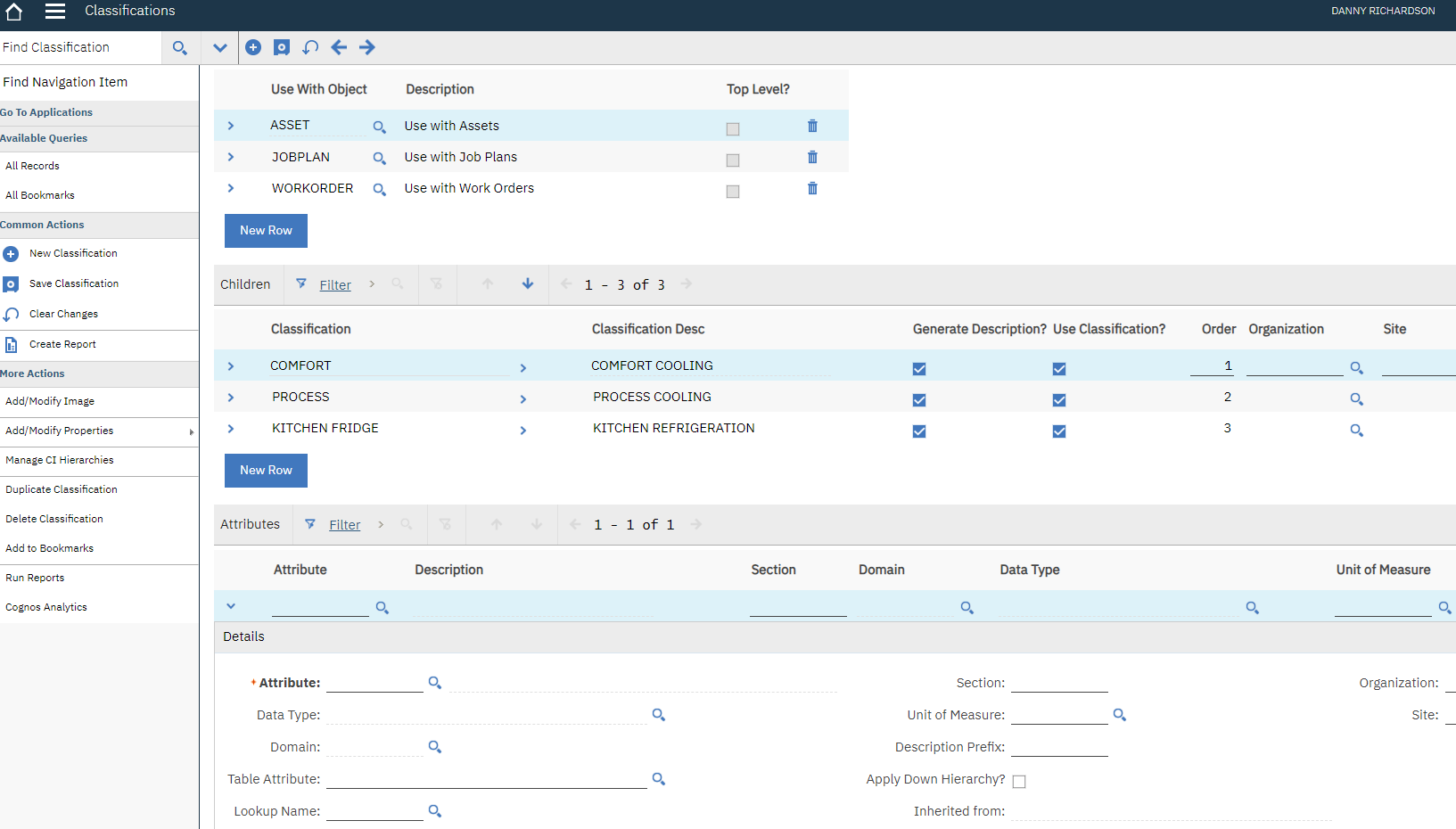
Thank you
#Administration
#EverythingMaximo
------------------------------
Danny Richardson
Maximo Administrator Manager
Technimark LLC
------------------------------