I have sat in on numerous presentations about the potential ROI for companies managing their assets using Maximo. One of the particular areas of interest for me is usage of Asset Warranty (AW) tracking and cost savings potential for organizations that implement this process within the native Maximo applications.
As I see it, some of the benefits that can be realized by implementing a comprehensive asset warranty management solution within your organization may include: the ability to recover or avoid maintenance costs by ensuring that in-warranty repairs are filed with the vendor for reimbursement or fulfillment, ability to use historical claims records for future vendor negotiations and selections, prevention of voiding the vendor warranty due to lack of visibility of the existence and scope of warranty.
One feature of Maximo's AW solution includes the capability of documenting whether parts and labor for repair, rebuild, and/or replacement are included and for what duration. Also, the capability to notify the end user and supervisors of potential warranty claim situations and status is key to reducing the possibility of missed warranty claim opportunities.
In my past experience as a Maximo consultant, I did not find many organizations using the Warranty tracking capabilities and so I am curious if that is still the case today. If not using AW tracking, why not? If so, what benefits have you realized?
I would love to hear from you about your experiences or thoughts in this area!
-Julie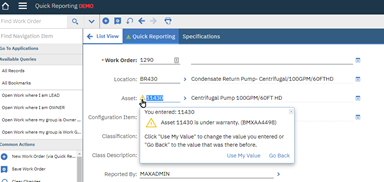
#Assets#WorkManagement