Original Message:
Sent: 4/16/2025 5:28:00 PM
From: Appu nair
Subject: RE: Legacy Add On Installs in MAS9
Once you deploy your customization archive using the CLI tool do you have to do anything more? I see the customization archive of the cli tool deployed in the sample project 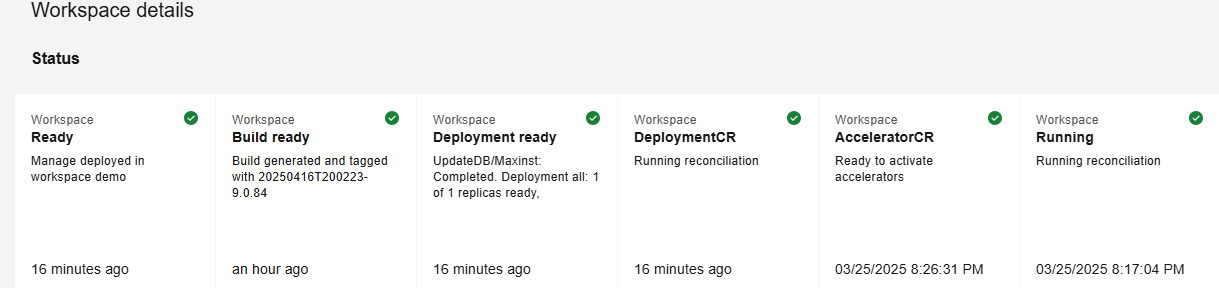
Do I have to do anything in the Customization here 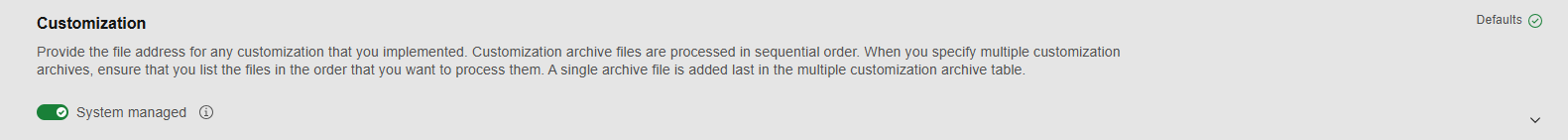
If I change the system-managed I can see the customization archive in the mascli process deployed there 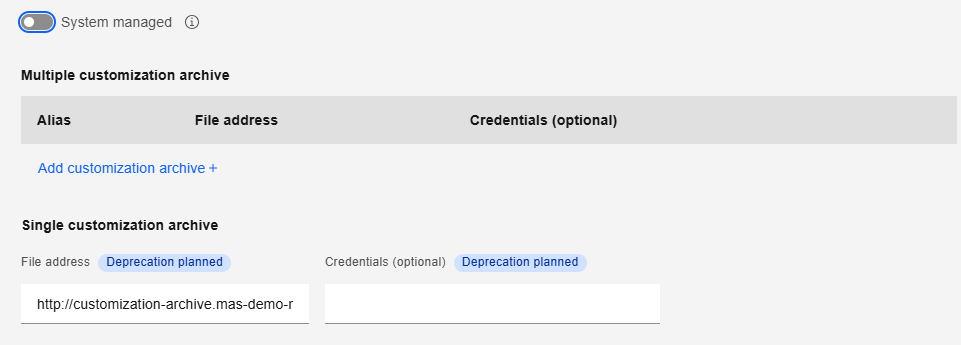
I have been waiting patiently for 2 hours plus to get to see my BPAA Music application or its tables :)
Edit: Either it was coincidental or not, but I changed that system managed off and then said Apply, and Voila, I am in happier territory :) Is there any logs etc that one can monitor to see what is happening when a customization archive is pushed?
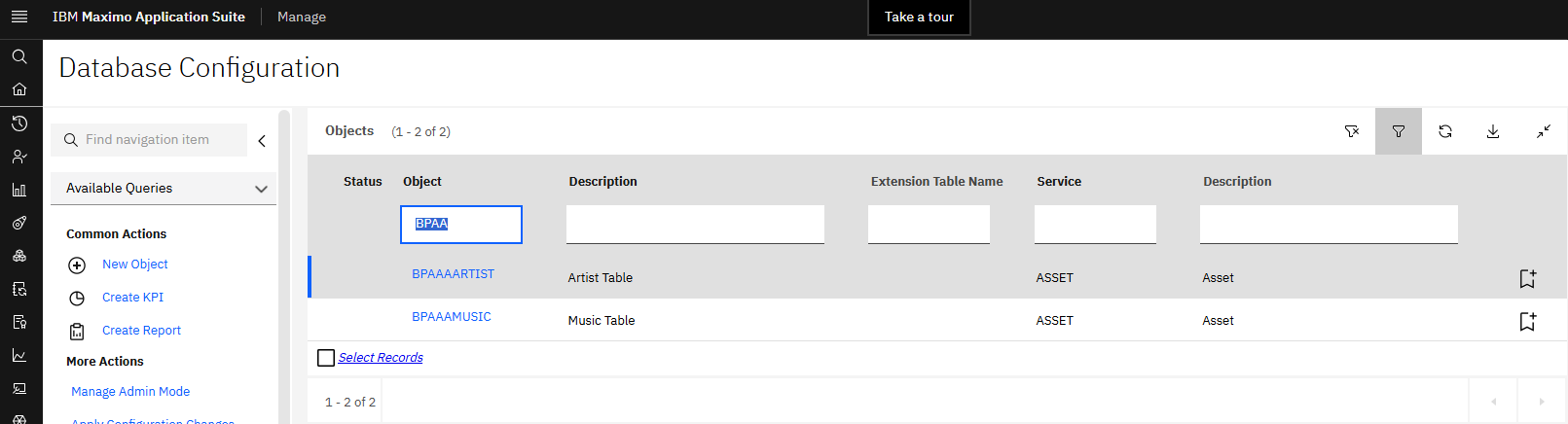
------------------------------
Appu nair
APPECM
------------------------------
Original Message:
Sent: 04-11-2025 04:36
From: Maycon Belfort
Subject: Legacy Add On Installs in MAS9
If it's still not working, you can try this option published by Jason to get the jar and lib files and set up your Eclipse.
Kind regards,
Maycon Belfort
Original Message:
Sent: 4/10/2025 7:35:00 PM
From: Appu nair
Subject: RE: Legacy Add On Installs in MAS9
Perhaps I am doing this wrong . I am trying the quick add on command . Do you all start differently? I saw the pod shell containing Jdk 11 so I put that on my development machine . Was I supposed to do init java command first before trying the create addon command ? Does MAs9 use jdk 11?
------------------------------
Appu nair
APPECM
Original Message:
Sent: 04-10-2025 19:08
From: Maycon Belfort
Subject: Legacy Add On Installs in MAS9
If you haven't created your project with Java, you can enable it using
the masmanagedev-cli init java command. This will create the gradle
files inside your project.
You can set the JDK version in the gradle.properties file by selecting
the Java path. If you want to upgrade gradle, you can update the
wrapper and the properties in the gradle folder inside the project.
Kind regards,
Maycon Belfort
Original Message:
Sent: 4/10/2025 12:18:00 PM
From: Appu nair
Subject: RE: Legacy Add On Installs in MAS9
Hi Maycon,
Can you confirm if the managedev-cli works for MAS9 because I see it all having 4 years old. Could MAS8 be relying on an old Java.The fact is, I have gradle 7.6.4, which corresponds to java 11 openjdk version "11.0.25" 2024-10-15
IBM Semeru Runtime Open Edition 11.0.25.0 (build 11.0.25+9) However when I run the masmanagedev-cli create addon it will download old gradle into my /~/.gradle/wrapper/dists/gradle-4.2-all/ and use that and fail. I am trying to understand why or where it tries to grab gradle and see if I can change it. It will be great help if you think you can run a sample app and see if it works.I tried to put a note in github issues but it does not save there and I am not too familiar with github
Update: on searching on github(GitHub - nishi2go/masmanagedev-cli: Command line tools for maximo as a npm package
| GitHub |
remove preview |
|
| GitHub - nishi2go/masmanagedev-cli: Command line tools for maximo as a npm package |
| Command line tools for maximo as a npm package. Contribute to nishi2go/masmanagedev-cli development by creating an account on GitHub. |
| View this on GitHub > |
|
|
) for gradle I found the gradle-wrapper.properties having a string saying distributionUrl=https\://services.gradle.org/distributions/gradle-4.2-all.zip this is how I think it retreives the old gradle I changed it to a newer gradle line in my local project . Now the original error is gone but at least it I trying to compile .It failed on line 36 debugging that
stacktrace:
Unzipping /home/linuxuser/.gradle/wrapper/dists/gradle-7.6.4-all/69w292fwwbbevpookp42lrbux/gradle-7.6.4-all.zip to /home/linuxuser/.gradle/wrapper/dists/gradle-7.6.4-all/69w292fwwbbevpookp42lrbux
Set executable permissions for: /home/linuxuser/.gradle/wrapper/dists/gradle-7.6.4-all/69w292fwwbbevpookp42lrbux/gradle-7.6.4/bin/gradle
> Configure project :
Maximo External Dir for bpaaa_prod1 is /opt/maximo_binaries/SMP/maximo
Maximo External Dir for businessobjects is /opt/maximo_binaries/SMP/maximo/applications/maximo/businessobjects
Maximo External Dir for maximouiweb is /opt/maximo_binaries/SMP/maximo/applications/maximo/maximouiweb
Maximo External Dir for properties is /opt/maximo_binaries/SMP/maximo/applications/maximo/properties
Maximo External Dir for resources is /opt/maximo_binaries/SMP/maximo/resources/presentations
Maximo External Dir for tools is /opt/maximo_binaries/SMP/maximo/tools/maximo
FAILURE: Build failed with an exception.
* Where:
Build file '/opt/masmanagedev-cli/bpaaa_prod1/build.gradle' line: 36
* What went wrong:
A problem occurred evaluating root project 'bpaaa_prod1'.
> Failed to apply plugin 'org.gradle.java'.
> No signature of method: org.gradle.api.internal.tasks.DefaultSourceSetOutput.classesDir() is applicable for argument types: (String) values: [classes]
Possible solutions: getClassesDirs()
* Try:
> Run with --stacktrace option to get the stack trace.
> Run with --info or --debug option to get more log output.
> Run with --scan to get full insights.
* Get more help at https://help.gradle.org
BUILD FAILED in 6s
------------------------------
Appu nair
APPECM
Original Message:
Sent: 04-09-2025 23:03
From: Maycon Belfort
Subject: Legacy Add On Installs in MAS9
Following the IBM docs and using the -p 9080:80/tcp param when running
the container, you can use http://localhost/maximo. Otherwise, it will
be http://localhost:9080/maximo.
Manage won't store the user credentials on the database anymore but in
MongoDB. I remember seeing a community post regarding this; you may
need to search here or TechXchange for instructions on how to solve
this.
Connecting on DB2 running inside the cluster will be very challenging,
as you need to port-forward the pod port to connect to the database.
Connecting from podman pod into this port forward may not work; I
haven't tried this.
Otherwise, you can try using the DB2 community docker image
(https://hub.docker.com/r/ibmcom/db2) or running a standalone VM with
DB2 to create a local database and restore your DB2 backup.
Kind regards,
Maycon Belfort
Original Message:
Sent: 4/9/2025 9:04:00 AM
From: Appu nair
Subject: RE: Legacy Add On Installs in MAS9
Some more questions, if you have time, i login to Maximo as
https://app.manage.workspace.apps.sno-cluster.myazuredns.com/maximo/oslc/graphite/manage-shell/index.html#/main
So I guess /maximo is the web server entry point
When you run Maximo locally, albeit probably connecting to the DB2 pod in the cluster
Is Maximo going to respond to the container IP address
https://CONTAINERIPADDRESS/maximo/ or not because as I understand theres an authentication layer in the real application fronted by mongodb and what not?
I think I will have to understand how to run Maximo locally,I am learning podman/docker, AFAIK can at this point.
------------------------------
Appu nair
APPECM
Original Message:
Sent: 04-08-2025 19:39
From: Maycon Belfort
Subject: Legacy Add On Installs in MAS9
Hi Appu,
If you only want to extract the SMP folder, you don't need to build the maximo-all image. Those steps are to run Manage locally.
If you pull the admin image, you can start the container and connect to it:
podman run -it --name manage-admin LOCALIMAGE:TAG
podman exec -it CONTAINERID bash
Once inside the container, you compress the /opt/IBM/SMP/maximo folder. In another terminal, you copy the file from the container.
podman cp CONTAINERID:/opt/IBM/SMP/maximo.zip LOCALPATH/maximo.zip
MAS has new technology underneath the application, which we all will inevitably need to adapt to now. Writing down those commands makes things easier when we need to reuse them later.
Kind regards,
Maycon Belfort
Original Message:
Sent: 4/8/2025 11:11:00 AM
From: Appu nair
Subject: RE: Legacy Add On Installs in MAS9
Something is brewing, I was able to start a podman image :) doing preliminaries like podman cp d37a02b072c2:/opt/IBM/SMP/maximo/applications/maximo/properties/maximo.properties ./maximo.properties This is very new to me podman/docker etc .I think IBM expects a well-versed docker/podman/manage person to do this, which I am not.
------------------------------
Appu nair
APPECM
Original Message:
Sent: 04-07-2025 11:15
From: Appu nair
Subject: Legacy Add On Installs in MAS9
Thanks for your reply at this point I am have tagged both images using podman and I am at this line https://www.ibm.com/docs/en/masv-and-l/maximo-manage/cd?topic=environment-building-deploying-development-images it says to edit the DB2 information from ENV MXE_DB_URL='jdbc:db2://9.30.213.13:50000/bludb' what is one putting there, since I am using a ahelper RHEL box to do my work would I put localhost or the IP address of the Unix box here? I assume WLP is Webserver Liberty
On second thought, it might be the DB2 server that exists in my cluster or I the maximo docker container downloading a DB2 instance with it that cant be true:)
------------------------------
Appu nair
APPECM
Original Message:
Sent: 04-03-2025 19:47
From: Maycon Belfort
Subject: Legacy Add On Installs in MAS9
That command is only a helper. You can try the process manually.
Pull the image following these steps. https://www.ibm.com/docs/en/masv-and-l/maximo-manage/cd?topic=environment-pulling-tagging-base-images
Run the maxinst image from your local.
Extract the SMP folder
docker cp IMAGE:/opt/IBM/SMP/maximo/ YOUR_DEST_FOLDER
------------------------------
Maycon Belfort
BPD Zenith
IBM Champion 2025
Original Message:
Sent: 04-03-2025 19:06
From: Appu nair
Subject: Legacy Add On Installs in MAS9
I have done that as well, I have been feeding the cli instructions to ChatGPT for hours on end so almost everything logically has been done.If it works for you then perhaps it's my azure cluster not liking something .If you all have been doing development along these lines and it is working perhaps its pilot error or cluster differences
I only have kubeadmin as the user is that a bad idea?
I find this in auth.json in /run/user/1000/containers I changed to myserver since this is a public board and in reality it is pointed to our azure cluster.I ask because ChatGPT thinks it is wrong
{
"auths": {
"default-route-openshift-image-registry.apps.sno-cluster.myserver.com": {
"auth": "dX**********************************************************************************lQQ=="
}
}
}
I also realized that the auth is actually a base64 token that is against the cluster---$(oc whoami -t) this happens to be written whenever I do a masmanagedev-cli init home command.Even if I delete auth.json it gets recreated which leads me to belive that the regular docker daemon, which success is actually using another JSON file here /home/mas9admin/.docker/config.json perhaps that is successful...
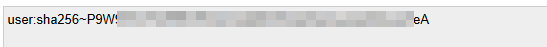
------------------------------
Appu nair
APPECM
Original Message:
Sent: 04-03-2025 18:48
From: Maycon Belfort
Subject: Legacy Add On Installs in MAS9
Can you try this?
masmanagedev-cli init home \
--instance demo \
--workspace demo \
--tag latest \
--insecure true
------------------------------
Maycon Belfort
BPD Zenith
IBM Champion 2025
Original Message:
Sent: 04-03-2025 17:48
From: Appu nair
Subject: Legacy Add On Installs in MAS9
I have done that and I still get that error
tomorrow moving onto windows and docker for windows and see if that is any better
------------------------------
Appu nair
APPECM
Original Message:
Sent: 04-03-2025 17:37
From: Maycon Belfort
Subject: Legacy Add On Installs in MAS9
You need to enable your internal registry to be accessible from outside the cluster.
After you log in using the oc CLI, you can run:
oc patch configs.imageregistry.operator.openshift.io/cluster --patch '{"spec":{"defaultRoute":true}}' --type=merge
If you want to restrict the external access to your registry, you can rerun it with defaultRoute false.
------------------------------
Maycon Belfort
BPD Zenith
IBM Champion 2025
Original Message:
Sent: 04-02-2025 10:21
From: Appu nair
Subject: Legacy Add On Installs in MAS9
I tried doing that. In this case, I am using an RHEL workstation as my development machine.I do oc login, which I think is to go to my cluster and do a.I am in opt/mas9 at the time, so export would put that at the time . The next command in my instance is masmanagedev-cli init home \
--instance demo \
--workspace demo \
--tag latest this results in this error against copied here info: Using internal registry hostname image-registry.openshift-image-registry.svc:5000
Saved credentials for image-registry.openshift-image-registry.svc:5000 into /run/user/1000/containers/auth.json
WARNING! Using --password via the CLI is insecure. Use --password-stdin.
Error response from daemon: Get "https://registry-1.docker.io/v2/": unauthorized: incorrect username or password
invalid reference format
[ err]: Could not pull the image from /run/user/1000/containers/auth.json/mas-demo-manage/demo-demo-admin:latest
I know docker is good because I used docker on this machine to pull the MAS images . I have RCP'd the maximo home locally as well so is init home command pulling the /opt/IBM/SMP at this point? Do I need to have java loaded on my RHE machine to do the addon work?
oc login --token=sha256~ --server=https://api.sno-cluster.myserver.com:6443
if it helps I can also do this
docker login -u kubeadmin -p $(oc whoami -t) default-route-openshift-image-registry.apps.sno-cluster.myserver.com
I get a Login Suceeded
------------------------------
Appu nair
APPECM
Original Message:
Sent: 04-01-2025 15:29
From: Maycon Belfort
Subject: Legacy Add On Installs in MAS9
Hi Appu,
Try this command. You'll need the OpenShift CLI (oc) installed in your system.
Kind regards,
Maycon Belfort
Original Message:
Sent: 3/31/2025 4:14:00 PM
From: Appu nair
Subject: RE: Legacy Add On Installs in MAS9
How does one get the Maximo files from the Maximo Manage instance, or what do they fill in for that aspect?
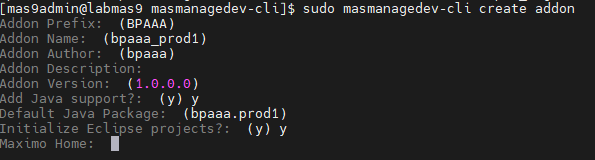
I did find it with some research(OpenLens is a great tool to get to the cluster)
•oc exec -it demo-demo-manage-maxinst-***-***** -n mas-demo-manage -- bash
mas-demo-manage is the namespace of the pod under which Maximo is running, or in old Maximo parlance, the administrative workstation.
What I am doing is invoking a bash shell into the Maximo manage instance pod
Maximo Application Suite pod details
Maximo Application Suite pod details
| Ibm |
remove preview |
|
| Maximo Application Suite pod details |
| Pods are used for IBM Maximo Application Suite and IBM Maximo Manage. |
| View this on Ibm > |
|
|
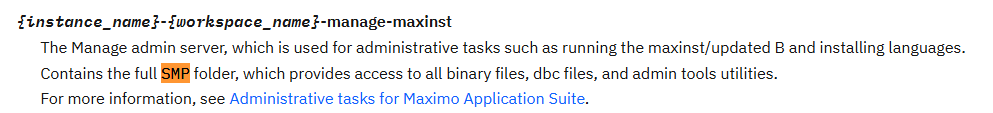
------------------------------
Appu nair
APPECM
Original Message:
Sent: 03-20-2025 01:14
From: Maycon Belfort
Subject: Legacy Add On Installs in MAS9
Hi @Appu nair,
For your information, https://github.com/nishi2go/masmanagedev-cli replaces the old maximodev-cli. It's not available in npm, but you can install it directly.
npm install git+https://github.com/nishi2go/masmanagedev-cli.git -g
------------------------------
Maycon Belfort
BPD Zenith
IBM Champion 2025
Original Message:
Sent: 03-19-2025 09:18
From: Steven Shull
Subject: Legacy Add On Installs in MAS9
We support a customization archive in Manage that will get layered over the install. https://www.ibm.com/docs/en/masv-and-l/maximo-manage/continuous-delivery?topic=SSLPL8_cd/com.ibm.mam.doc/manage_deploy/t_mas_man_customizing_the_application.htm
You may be required to make changes to this to support MAS. We are using Java 11 in Manage currently so it should be recompiled on Java 11. And we will be updating it to Java 17 in the 9.1 release towards the end of June. There are also some differences in the framework like if you customized the titlebar.jsp, that JSP is no longer utilized.
------------------------------
Steven Shull
IBM
Original Message:
Sent: 03-18-2025 10:23
From: Appu nair
Subject: Legacy Add On Installs in MAS9
We are exploring the options for an Add-on we developed. The Add was developed based on the old MaximoDev CLI (maximodev-cli
| npm |
remove preview |
|
| maximodev-cli |
| Maximo developer command line tools. Latest version: 1.0.12, last published: 6 years ago. Start using maximodev-cli in your project by running `npm i maximodev-cli`. There are no other projects in the npm registry using maximodev-cli. |
| View this on npm > |
|
|
) Once our application is installed which consists of application xmls and DBC scripts and JSPs the DB Upgrade is performed and the maximo ear file is built and the add on is ready. We now need a mechanism of deploying this in MAS9 which is containerized and we don't have an SMP folder to drop our artifacts there.Are there other add on providers if so how did you get to providing the add on in the MAS world.BTW we have managed to install a MAS9 on SNO-Azure at this point
#Administration
#Architecture
#Customizations
#MaximoApplicationSuite
------------------------------
Appu nair
APPECM
------------------------------