Shift diff look up does not work -
Any advice on what is missing or incorrect would be appreciated.
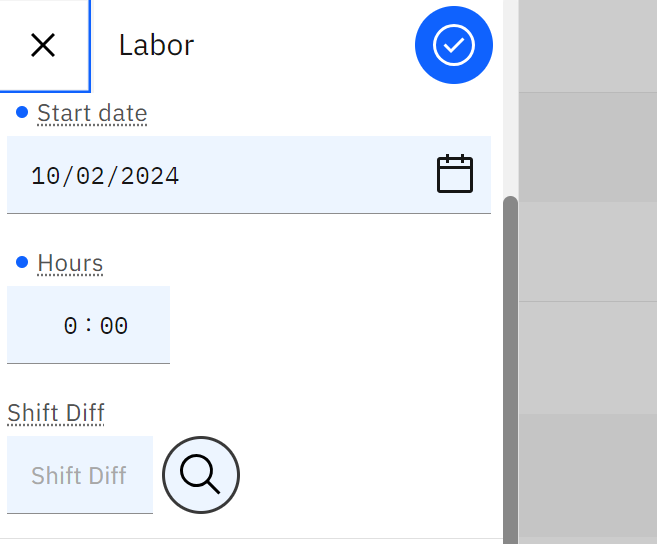
Added object structure -


Added to App.XML
< <maximo-datasource id="comshiftidLookupDs" lookup-data="true" object-structure="COMPSSHIFTDIFF" page-size="100" selection-mode="single">
<schema id="a1_xy93q">
<attribute name="com_ps_shift_diffid" unique-id="true" id="a1_bzr96"/>
<attribute name="comshiftcd" searchable="true" id="a1_we4v9"/>
<attribute name="description" searchable="true" id="a1_e_p64"/>
<attribute name="comworkgrp" searchable="true" id="a1_agaa4"/>
</schema>
</maximo-datasource>
<attribute name="comshiftid" id="a1_z5md2"/>
<lookup-with-filter id="comshiftidLookup" width="99" datasource="comshiftidLookupDS" show-search="true" on-item-click="selectcomshiftid" lookup-attributes="{['comshiftcd','comworkgrp','description']}" show-count="true" lookup-heading="Shift Diff"/>
<box direction="row" children-sizes="50" fill-parent="true" fill-child="true" padding-bottom=".5" padding-top=".5" id="a1_vwmnd">
<smart-input label="Shift Diff" theme="dark" placeholder="Shift Diff" value="{reportworkLaborDetailds.item.comshiftid}" select-lookup-attribute="comshiftcd" on-smart-lookup-click="showcomshiftidLookup" on-smart-lookup-click-arg="{{'page':page,'item':reportworkLaborDetailds.item}}" enable-lookup-buttongroup="true" id="a1_yeamy"/>
Added to
Appcustomizations.js
showcomshiftidLookup(event)
{
let comshiftidDs=this.app.findDatasource("comshiftidLookupDS");
comshiftidDs.initializeQbe();
comshiftidDs.searchQBE();
event.page.showDialog("comshiftidLookup");
}
async selectcomshiftid(event)
{
let reportworkLaborDetailds = this.app.findDatasource("reportworkLaborDetailds");
reportworkLaborDetailds.item.comshiftid=event.comshiftcd;
}
}
export default AppCustomizations;
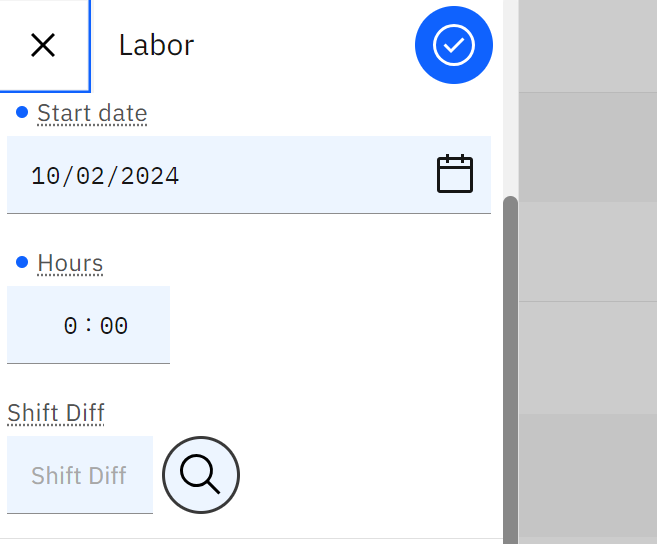
Error in developer tools
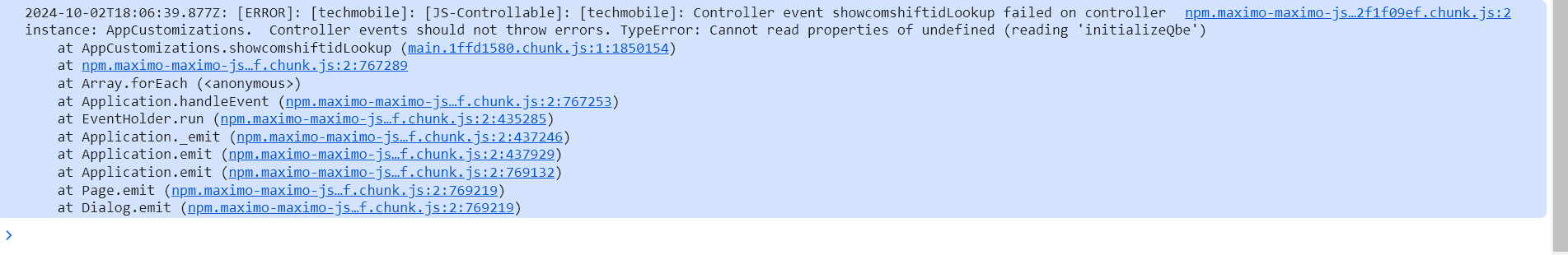
------------------------------
Diane Nohner
City of Minneapolis
------------------------------
Original Message:
Sent: 09-24-2024 11:15
From: Diane Nohner
Subject: Mobile - configurations Technician
Maximo Mobile -
Currently configuring the technician app
trying to add more fields to the app.xml and appcustomizations.js
Can you reference a table domain?
Can you configure/refence a GL Account Look up?
Does IBM support Custom object structures?
If yes, to any of the above can you advise as how to or documentation on configuring
#Mobility
------------------------------
Diane Nohner
City of Minneapolis
------------------------------