Hi there!
Thank you for your suggestions, I appreciate your responses. The issue persists and I will give you some more context:
I am trying to restrict users in the MXOSLABOR group from completing a Work Order unless the Logistics checkbox (MXOSINVSAP) is checked (=1).
The condition should:
- Apply only to MXOSLABOR users.
- Block the status change to COMP if:
- Materials are added in the PLANS tab (WPITEM table).
- MXOSINVSAP, which is an attribute in the WORKORDER object, is still unchecked (
=0).
- Allow completion if Logistics has approved the materials (
MXOSINVSAP=1).
- Not affect other user groups (e.g., MXOSHEADOFENG).
When applying the following conditional expression in Conditional Expression Manager, I get the error BMXAA4176E - Attribute MXOSINVSAP does not exist, as seen on the image below (while I was logged in as MXOSHEADOFENG so I could create an Work Order to escalate to MXOSLABOR for testing purposes, while trying to APPROVE the Work Order):
:user in (select USERID from GROUPUSER where GROUPNAME='MXOSLABOR')
AND EXISTS (SELECT 1 FROM WPITEM WHERE WPITEM.WONUM = :WONUM)
AND :MXOSINVSAP=0
AND :STATUS NOT IN ('COMP', 'CLOSE')
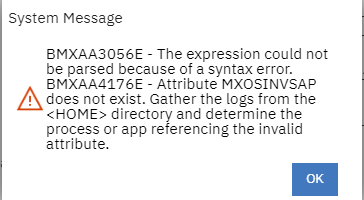
However, MXOSINVSAP does exist in the WORKORDER table and is persistent, as confirmed by:
- Running
SELECT * FROM SYSCAT.COLUMNS WHERE TABNAME = 'WORKORDER' (DB2 confirms its presence).
- Checking Database Configuration (MXOSINVSAP is listed under WORKORDER).
I have attempted different syntaxes:
- Using uppercase (
:MXOSINVSAP=0)
- Removing object reference (
WORKORDER. prefix).
Yet, Maximo still throws an error when validating the condition.
Any insights or solutions would be greatly appreciated! Thanks!
------------------------------
Raziela Avdylaj
InfoSoft Business Solutions
------------------------------
Original Message:
Sent: 02-14-2025 09:13
From: Raziela Avdylaj
Subject: Restricting "Change Status" in Maximo for MXOSLABOR Group Based on SAP Inventory Checkbox (MXOSINVSAP)
Hello,
We need to prevent users in the MXOSLABOR security group from changing the Work Order status to "COMP" or "CLOSE" unless the SAP inventory checkbox is checked (MXOSINVSAP = 1). So far I have tried applying this Conditional Expression: (:reportedby = :&personid&) AND ((mxosinvsap = 1) OR (:status NOT IN ('COMP', 'CLOSE'))) to the "Change Status," "Complete Work Order," and "Close Work Order" actions in the Application tab in the MXOSLABOR Security Group.
However, this setup is not behaving as expected. Is my conditional expression incorrect, or is Security Group not the best place to apply it?
Expected Behavior:
- Users in MXOSLABOR should be able to change status freely (e.g., to "INPRG").
- "COMP" and "CLOSE" should only be selectable if
MXOSINVSAP = 1.
Actual Behavior:
- "Change Status" button becomes read-only and is unavailable for MXOSLABOR users.
- "COMP" and "CLOSE" still appear even when
MXOSINVSAP = 0. - When the checkbox is checked (
MXOSINVSAP = 1), "COMP" and "CLOSE" do not reappear.
I verified that "Change Status," "Complete Work Order," and "Close Work Order" have "Grant Access" enabled for MXOSLABOR. Removing the condition restores access to these statuses, but then there is no restriction based on MXOSINVSAPWhat approach can we use to dynamically restrict only "COMP" and "CLOSE" while keeping the Change Status button functional for other statuses?
Looking forward to any insights! Thank you in advance!
#MaximoApplicationSuite
#WorkManagement
------------------------------
Raziela Avdylaj
InfoSoft Systems
------------------------------