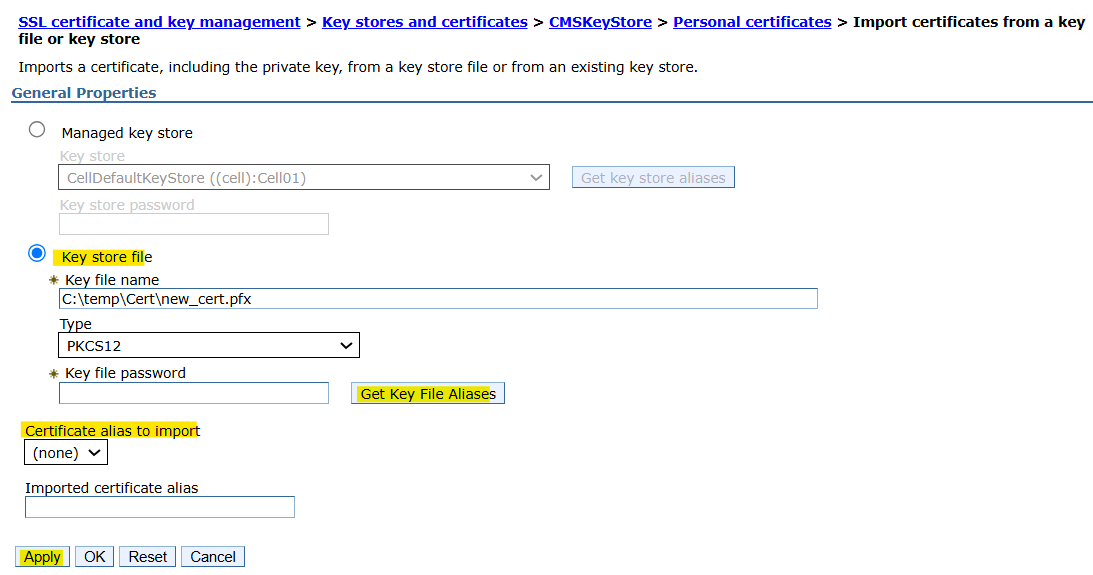Hi Danny,
If you have already imported via iKeyman, it should reflect in the CMSStore. If not, please verify the filepath and keystore type (personal/signer) at ikeyMan.
Alternatively, you may import certitifcate via Websphere.
Go to 'key store file' option and provide the path of the cerificate file, password etc.
Click 'Get certificate alias' button.
Select the certificate from the 'Certificate alias to import' drop down menu. Click 'Apply'.
IBM Doc Ref: https://www.ibm.com/docs/en/order-management-sw/9.5.0?topic=encryption-importing-secure-sockets-layer-ssl-certificates-websphere