Hi Gina,
- This lead time field can be manually populated by a user who have access to Inventory application.
- Secondly, This field can also be automatically populated by Maximo through an internal logic. This logic looks at the delivery pattern of the vendor in terms of number of days between the PO Ordered Date and the Delivery Date(actual Date) in Receiving.As the Item goes through multiple iteration of purchasing, a history of past lead time would build up and that can be used to again calculate the new lead time.
Maximo logic to populate the Lead Time:
Parameters required for the Lead Time Calculation:
- Current Lead Time of Item in Inventory as shown below.
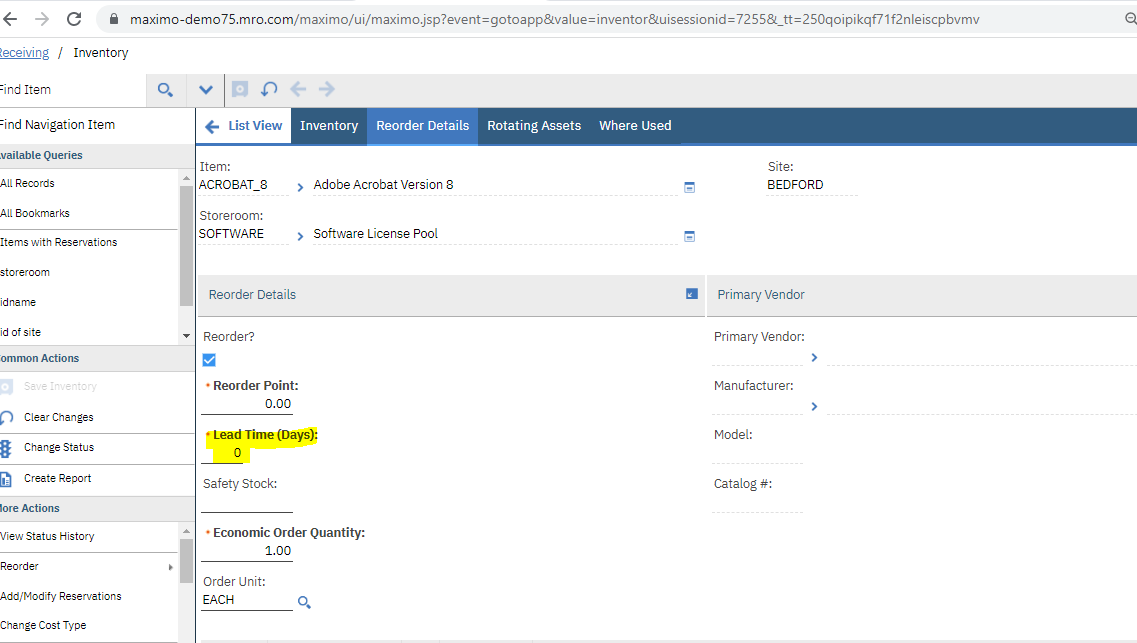
2. An important parameter present in the storeroom application which plays a key role in calculating the lead time value. That field name is Recent Lead Time Weight expressed in percentage(%) on Storeroom application as shown below. The Recent Lead Time Weight in % calculation shown above operates on 1 receipt at a time, in sequential order of the receipts.
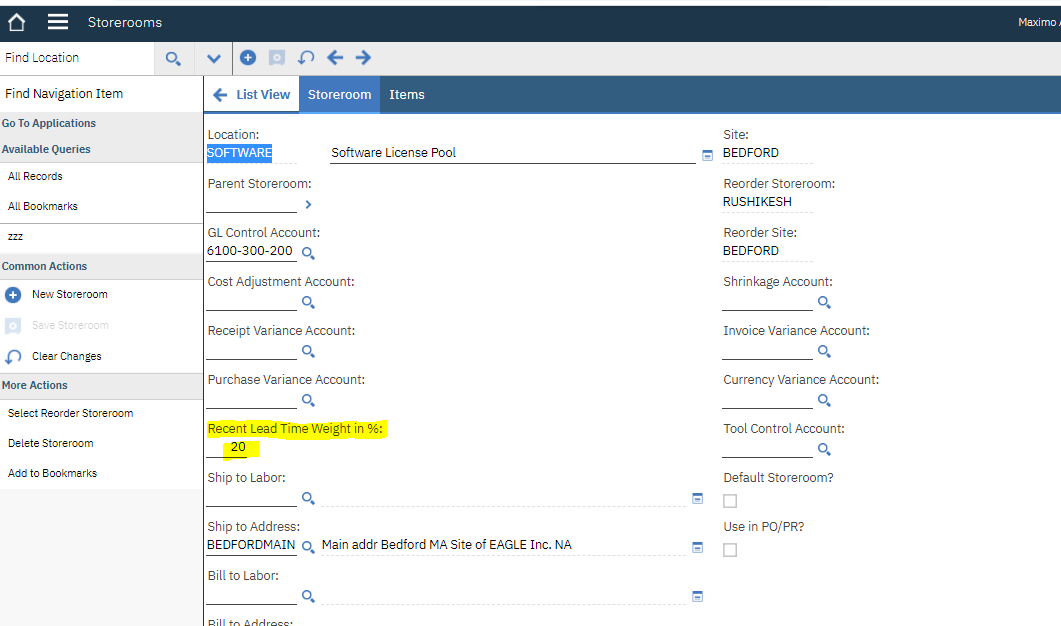
3. A PO for that ITEM with ordered date as below.
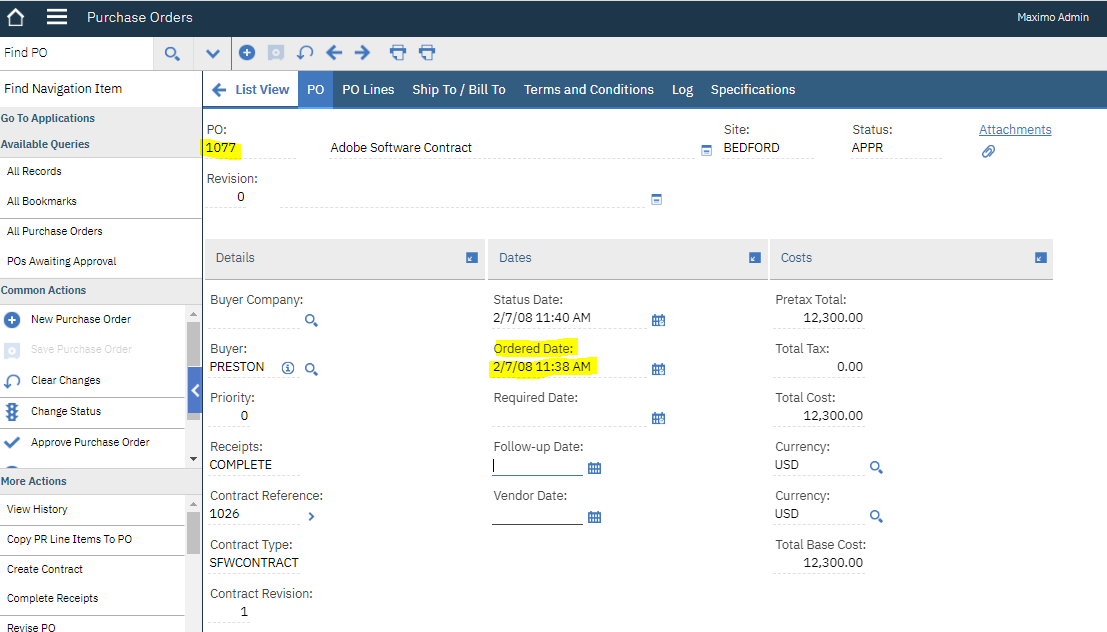
3. The delivery date from receiving for the same PO as shown below.
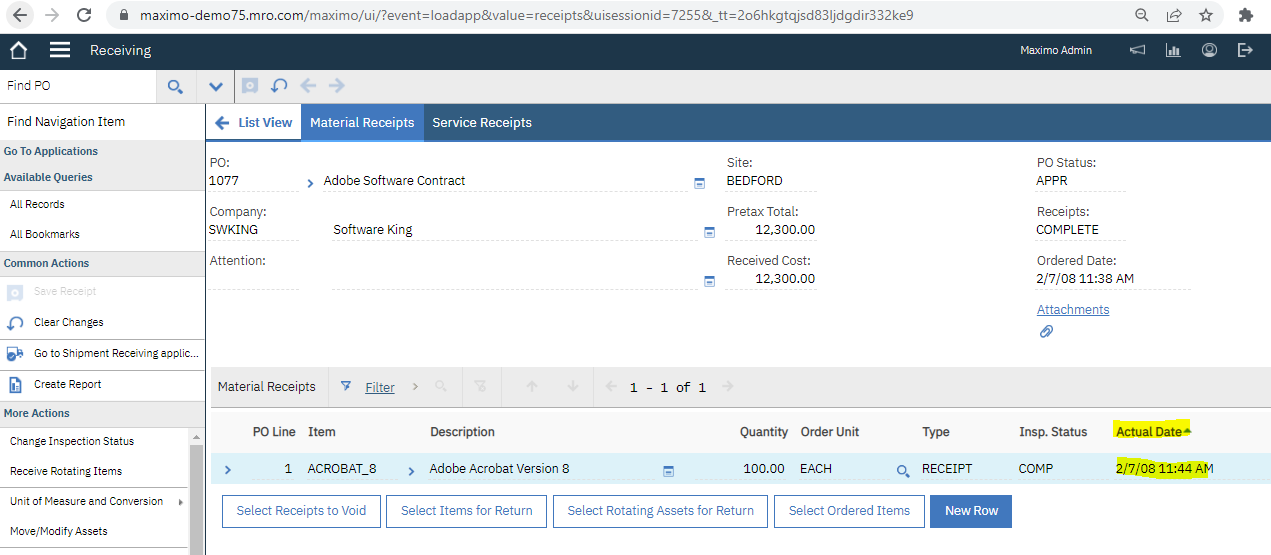
The Logic for populating the Lead Time (Days) field goes as below.
currentLeadTime = Lead Time is Days from Inventory (screenshot 1)
= Recent Lead Time Weight in % (Screenshot 2) = 20%
poOrderedDate = Order Date as present in PO Header (Screenshot 3)
deliveryDate= Actual Date from Receipt record for the same PO (Screenshot 4)
# Calcuate the difference in Days between Ordered date and Delivery date
diffInDaysforLastPO = deliveryDate - poOrderedDate
newLeadTime = currentLeadTime *(100 - )% + diffInDaysforLastPO*% ;
The same logic can be written as below if you are taking the RLTW value as decimal instead of Percentage. RLTW 20% can be considered as 0.2 in calculation.
newLeadTime = currentLeadTime *(1 - ) + diffInDaysforLastPO* ;
Below is the IBM link for the same calculation. Try to simulate the same in Maximo DEMO environment.
https://www.ibm.com/support/pages/lead-time-days-field-calculation-using-recent-lead-time-weight-parameter