The new UI is a little bit confusing on how to modify.
Assuming you do not have a pending revision already, you first need to create a revision. You can do this by hovering your mouse over on the far right of the record, clicking the triple dots, and choosing Revision History.

Then at the top right you can click Create Revision
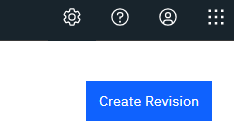
Similarly, when you have a pending revision or draft record, click the "Revision History" and then on the far right of the revision you can modify hover your mouse and open the triple dot menu. You can choose Edit (to add/remove/modify questions), Conditions to add conditions to questions, or Form Settings to do things like associate an automation script action.
