Hi Danny Richardson!
I imagine you want to add that column in the list view so that you can search data. Yeah?
In the "assets" application, in the list view you add a new column and in the attribute you define "CLASSSTRUCTUREID" value.
Then in the search field set the value "CLASSIFICATION"
Then, in the list view you will be able, in the new column "CLASSSTRUCTUREID" to select the classifications you want
This will automatically load the values to do the search
Regards!
------------------------------
Martin Fabra
Mfsi
------------------------------
Original Message:
Sent: 03-12-2024 14:21
From: Danny Richardson
Subject: How to access Menu to edit in Application Designer?
Hello all,
I added the CLASSSTRUCTURE.CLASSIFICATIONID field to the list view in Assets. When I click on the magnifying glass it opens the menu to select the classification to search by, but there are 2 fields with Invalid Binding.
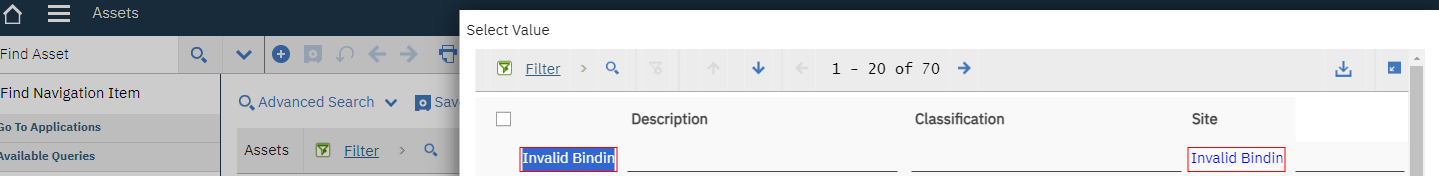
Would someone know where I can access this menu using Application Designer? I tried looking under ASSETCAT but couldn't find it.
Thank you :)
#Administration
#Assets
#EverythingMaximo
------------------------------
Danny Richardson
Maximo Administrator Manager
Technimark LLC
------------------------------