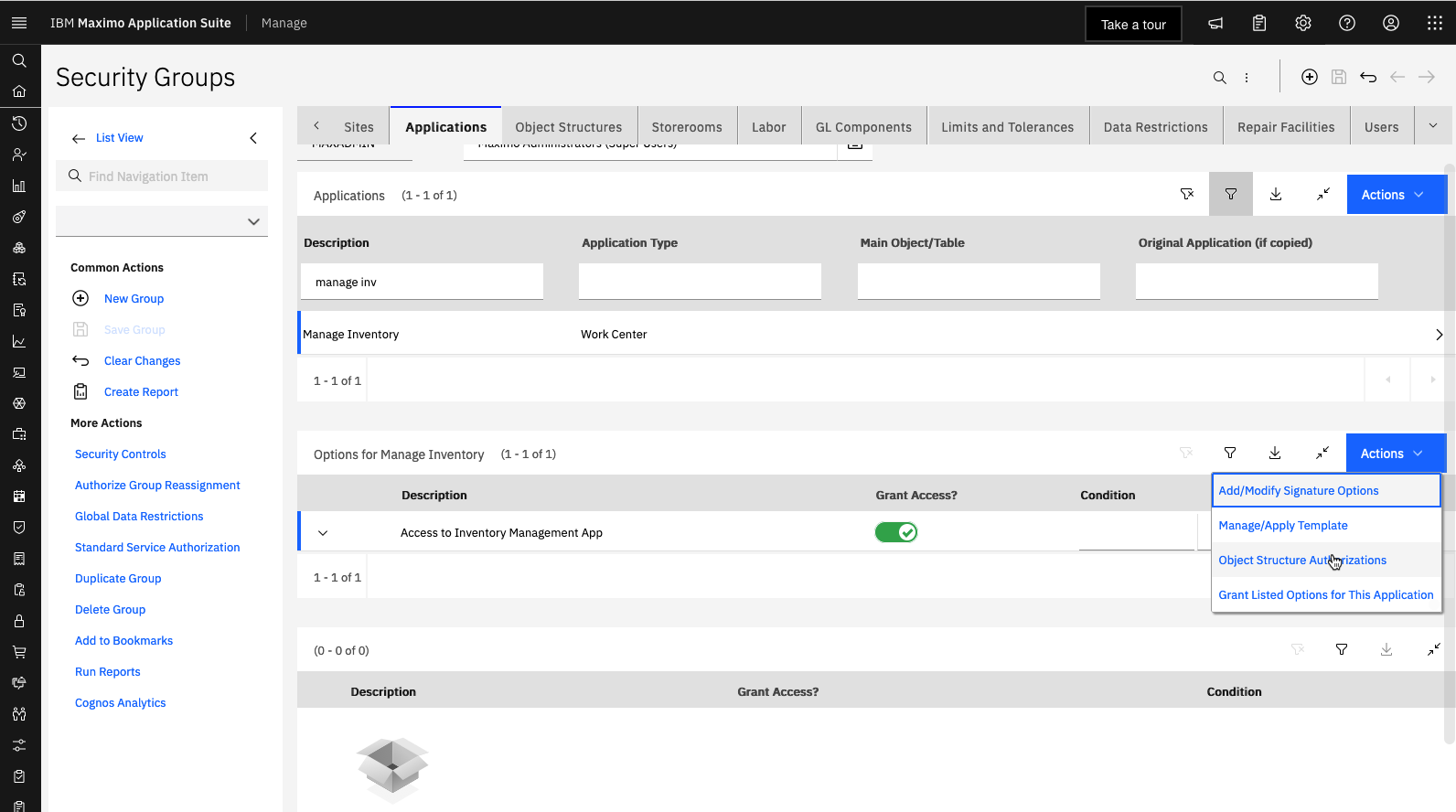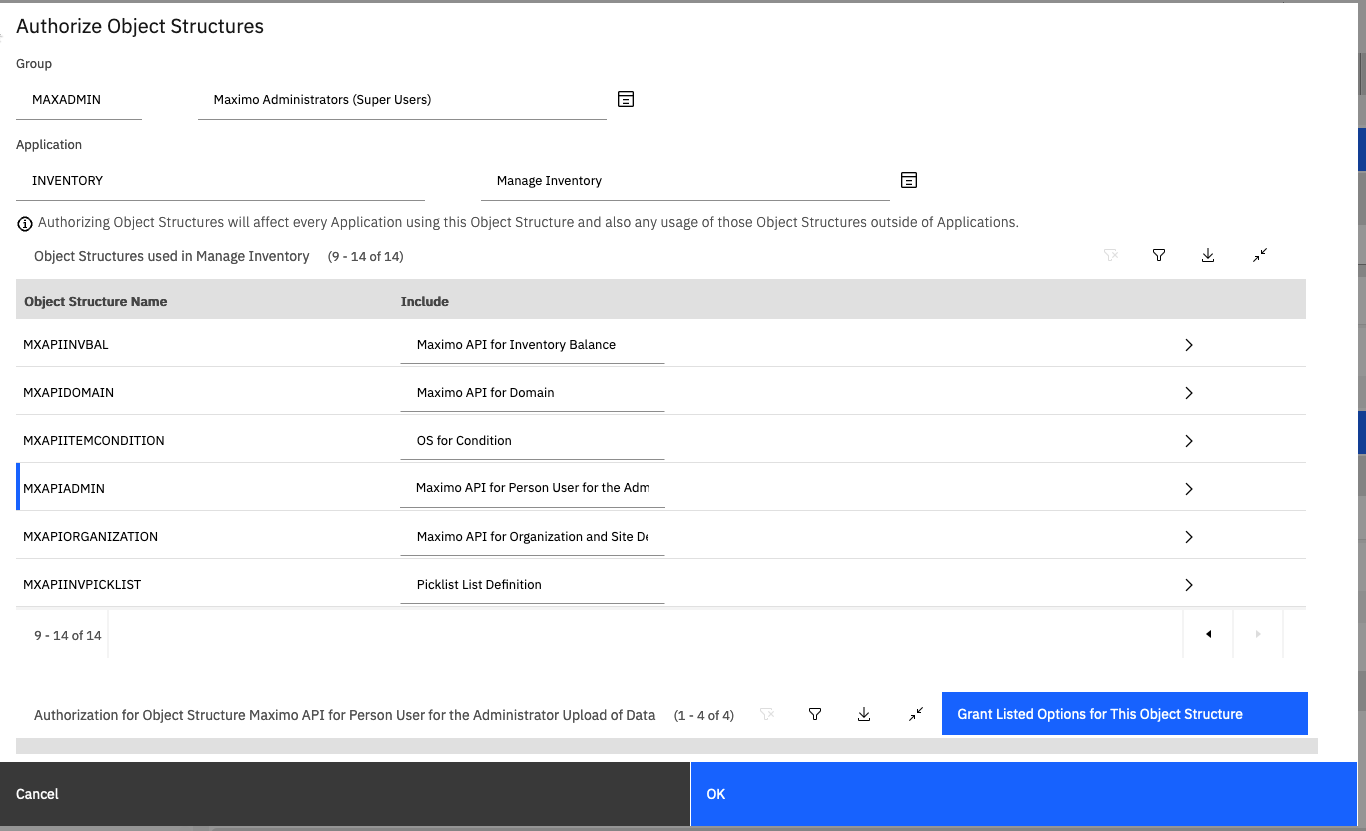I did try to remove some of the Object Structure authorizations and didn't have any luck with the Create Picks not showing up. If I don't have access to the Object Structure, MXAPIINVPICKLIST, I can still see the action after I check the checkbox next to the reservation, but I get an error message saying I don't have authorization if I try to click Create Picks. You can see all the Object Structures that are granted when you apply the template by selecting Object Structure Authorizations. Some of the OS have Signature Options associated too. If you look through these, is everything granted?
I had someone look at the logic associated with Create Picks. Create Picks should show up after you check the checkbox next to the reservation and reservation can't have a tostoreloc on it, e.g if you have a reservation in Central to transfer to Atlanta storeroom, you can't create a pick list for this.
I would suggest a support ticket as a next step to get this resolved.